GDS NetTAX Help System
Main Menu
Tax Payer Account
Miscellaneous Files
NetTAX How To...
How To... Miscellaneous Payments
| < Previous page | Next page > |
NetTax Tutorial
The NetTAX Tutorial provides detail information of the data captured, functionality and features of the Governmental Data Services NetTAX Tax Billing and collection system. Each function within the system is detailed including screen shots and an explanation of data fields, selection drop down fields, check boxes and buttons. For detailed step by step walk through's refer to the How To Section of the this manual.
The Manual may be accessed 2 ways either through the web portal (http://www.gdsusersonline.com) or by selecting the Tutorial button

The Tutorial follows the order functionality of the NetTAX system as accessed through the Main menu.
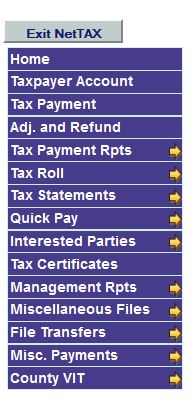
To select and function the user clicks on the appropriate function box. For example if the user wants to access the Taxpayer Account Screen, the move the mouse over the box marked Taxpayer Account and clicks.
When function box contains the yellow arrow
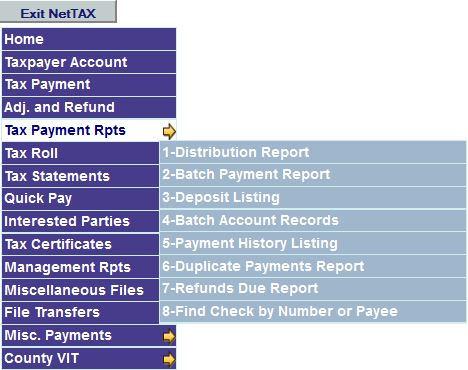 |
| < Previous page | Next page > |