GDS NetTAX Help System
Main Menu
Tax Payer Account
Miscellaneous Files
NetTAX How To...
How To... Miscellaneous Payments
| < Previous page | Next page > |
How To... Find a Tax Record
Once the Account Record is displayed, navigate to page 2 by clicking the "2" Page Selection button
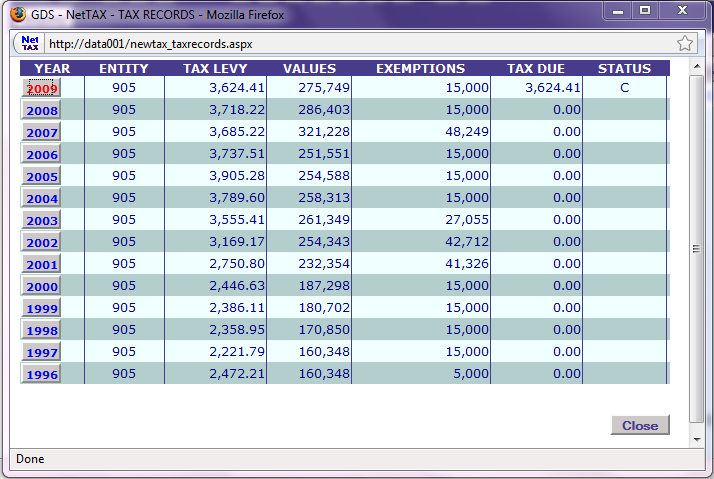
Select the tax record to view by clicking the appropriate year button
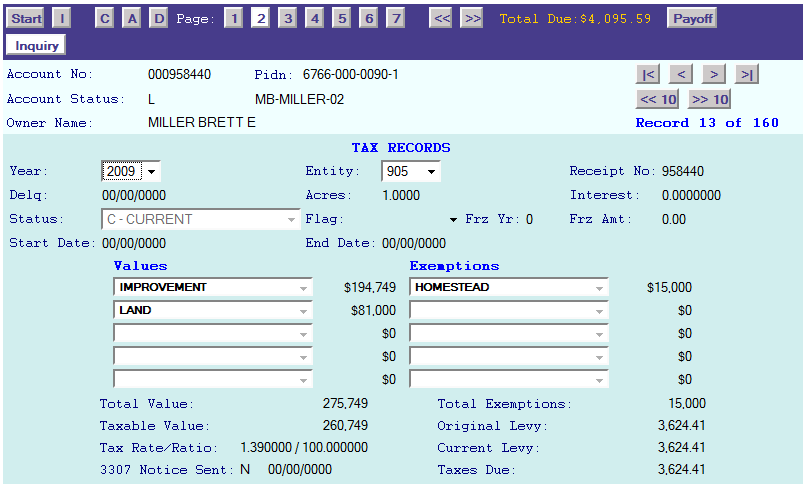
Records may also be located by selecting the year and entity from the "Year" drop down and "Entity" drop down.
Once the tax year is displayed the record can then be changed or deleted.
|
| < Previous page | Next page > |