GDS NetTAX Help System
Main Menu
Tax Payer Account
Miscellaneous Files
NetTAX How To...
How To... Miscellaneous Payments
| < Previous page | Next page > |
How To...Change Attorney Record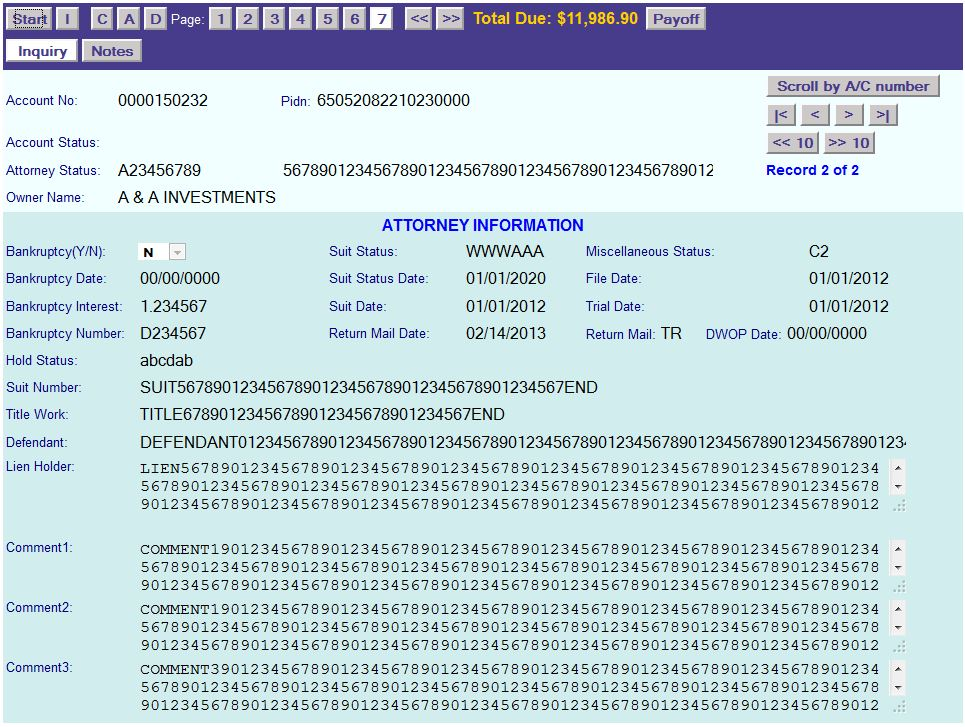
Click the "C" Button
The page is now editable. Make your changes and clck on the "Change" Button
Your changes have now been made. You will be back in "Inquiry" Mode.
|
| < Previous page | Next page > |