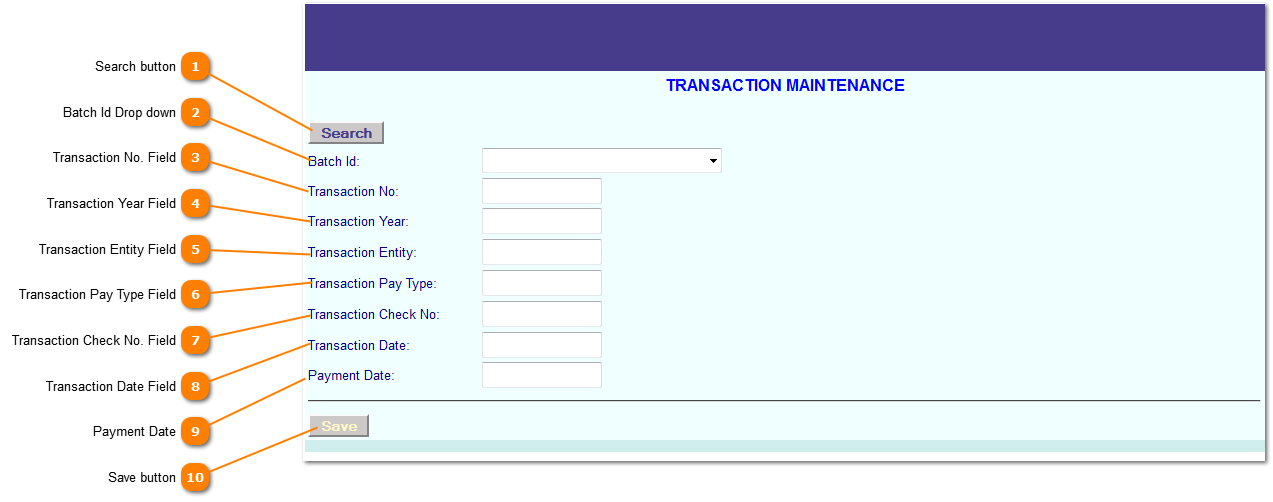|
|
 Search button
The Search Button, once clicked, will bring up all data within the search criteria.
| |
 Batch Id Drop down
Choose the Batch ID to do transaction maintenance from
| |
 Transaction No. Field
Enter the correct transaction number that requires maintenance.
| |
 Transaction Year Field
Enter the specific year that requires transaction maintenance.
NOTE: Leave blank will retreive all records over all years for the transaction.
| |
 Transaction Entity Field
Enter the specific Entity the transaction was posted to.
NOTE: If you leave this blank it will bring up all entities that match the search criteria.
| |
 Transaction Pay Type Field
This is where you would specify Late Rendition, Overpayments, Other Amounts, etc.
| |
 Transaction Check No. Field
Enter the check number the transaction was paid by or Cash if applicable.
| |
 Transaction Date Field
Enter the date you entered the payment into the computer.
| |
 Payment Date
Enter the date the payment was made or postmarked on.
| |
 Save button
Save changes.
| |
|
|