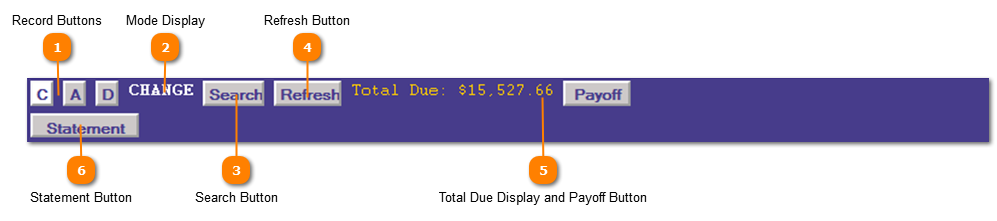|
|
Agricultural Rollback | Application Control Section
 Record Buttons
-
Click the "C"  button to change a record. The Mode Display will change to "CHANGE". NOTE: When first entering the application it is automatically in change mode.
-
Click the "A"  button to add a new record. The Mode Display will change to "ADD".
-
Click the "D"  button to delete a record. The Mode Display will change to "DELETE".
| |
 Mode Display
The Mode Display indicates which mode you are currently in for this file.
| |
 Search Button
The Search button searches for records which meet the criteria entered in the Account Number or PIDN fields.
| |
 Refresh Button
Press the "Refresh" button to clear all fields and start entering a new record.
| |
 Total Due Display and Payoff Button
If taxes are due on the account the amount due (including and penalty, interest, attorney fees and other amounts) will be displayed in the upper right hand corner with a Payoff button. Click the Payoff button to post a payment to this account.
| |
 Statement Button
The Statement Button prints a Agricultural Rollback Statement based on the information entered.
| |
|
|