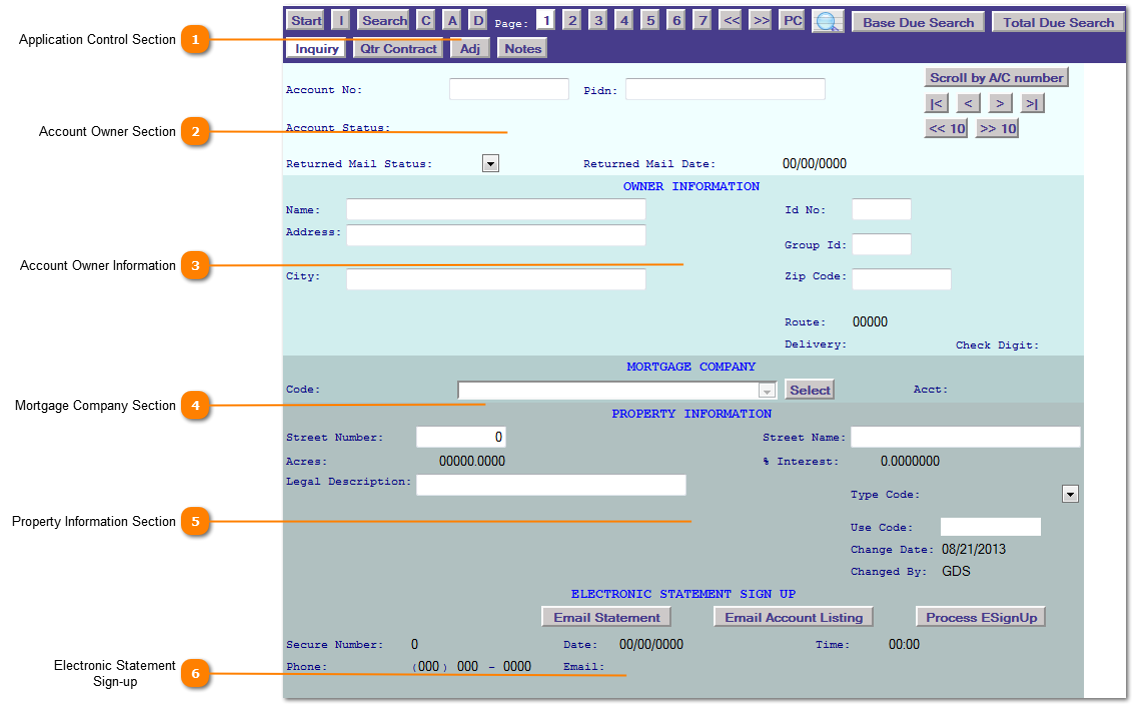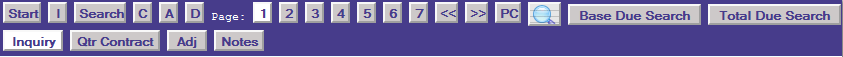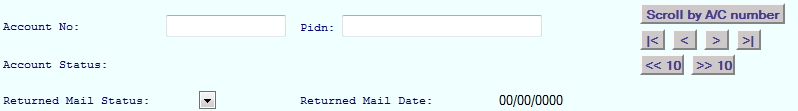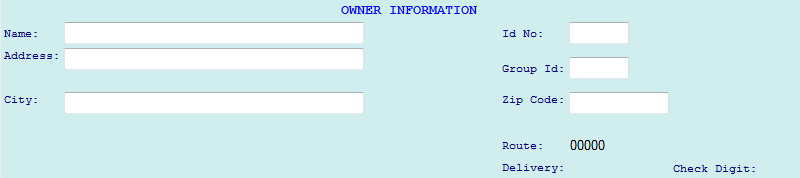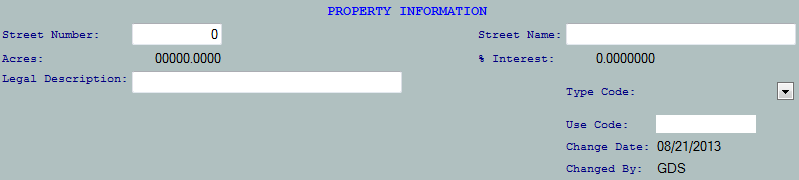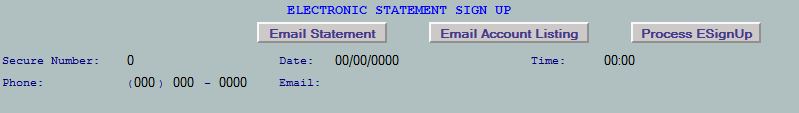Tax Payer Account is the primary add, change, delete and inquiry program for information for a specific account.
Page 1 is where the basic account information is setup: Account Numbering, Owner Information, Mortgage Company Information and Property Location Information. Once the desired account is located all access to that account's current and historical information is available. The system maintains 7 pages of information and allows for direct access to several features directly from the Tax Payer Account screen.
NOTE: Notice that all fields are now searchable items. Simply input the search data into any field and click outside that field or press enter. Remember the data must pertain to that speicific field.
 Application Control Section
The Application Control Section is where all functions and features are accessed. Information in this section will change depending on the information the account which has been called up.
For example:
-
If taxes are due on the account the amount due (including and penalty, interest, attorney fees and other amounts) will be displayed in the upper right hand corner with a Payoff button.
-
Depending on what is due on the account various buttons are displayed which provide direct access to the function. These include the ability to; print current statements, print delinquent statement, print quarterly report, print tax certificate and make a payment. Clicking on the feature button takes the user directly to that application with the account information entered.
Click here for detailed information.
|
|
 Account Owner Section
The Account Owner Section is where the account no, Pidn, account status and where you can scroll thru accounts.
Click here for detailed information.
|
|
 Account Owner Information
Click here for detailed information.
|
|
 Mortgage Company Section
The Mortgage Company Section is added to an account from this sections. A mortgage company is selected from the drop down and then by pressing the "Select" button. The Account is a field to input the account number for the mortgage company. Mortgage company records are created off the "Interested Parties Menu" and can be added, changed and listed from that application. Typically the majority of mortgage company records are assigned to accounts either by running a mortgage company assignment file or by mass entry in the Interested Parties, Mortgage Company application.
To setup a new mortgage company or assign a mortgage company to several accounts use the Mortgage Company application off the Interested Parties Main Menu selection. |
|
 Property Information Section
Click here for detailed information.
|
|
 Electronic Statement Sign-up
Electronic Statement Sign-up allows you to process ESignUp and list accounts that have been sent an electronic statement to see if the statement has been viewed and print a list of statements that need to be sent via the mail to customers.
Click here for detailed information. |
|