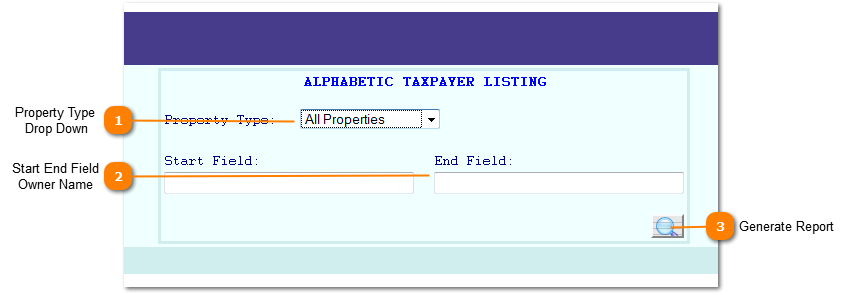The Owner Name Listing provides a listing in alphabetic order of the accounts on file. Included in the report is owner name and address information as well as property description, site location, legal description and acreage.
 Property Type
Drop Down
To limit the Owner Name Listing to only records for a specific property type select that type from the Property Type drop down. Leave as "All Properties" to select all property types.
|
|
 Start End Field
Owner Name
The Start Field/End Field limit the records based off what is entered.
To print all accounts leave the Start Field blank and enter several "ZZZZZZ" in the End Field.
To select only the accounts with a last name SMITH enter "SMITH " in the Start Field and "SMITHZ" in the end field.
For a specific owner name enter the full name in both fields.
|
|
 Generate Report
Clicking Generate Report magnifying glass creates the Owner Name Listing based of the parameters entered, in a "pdf" format.
|
|