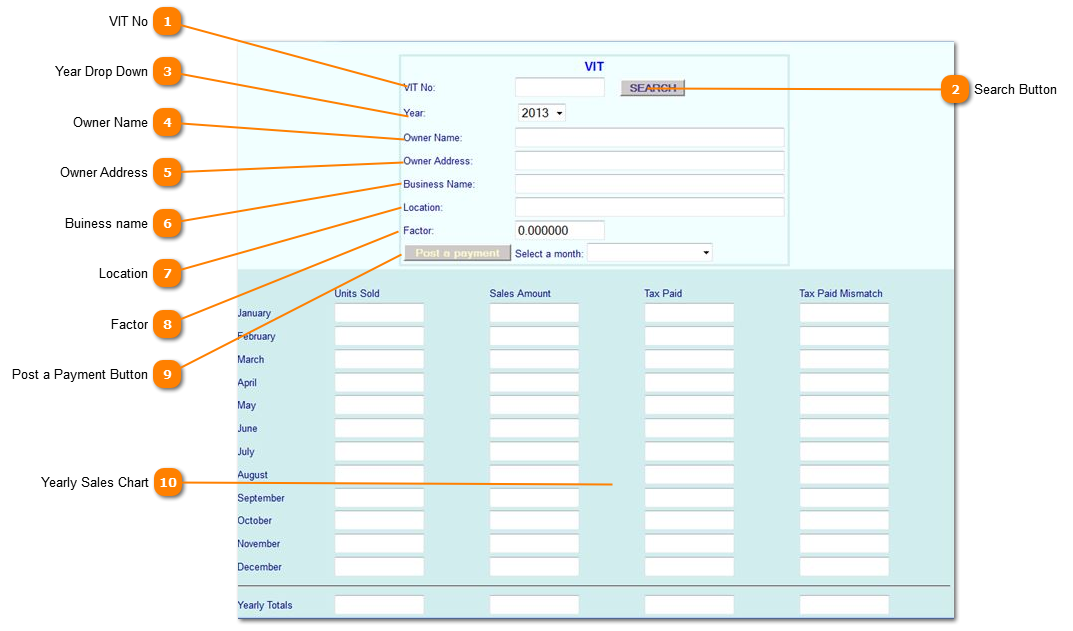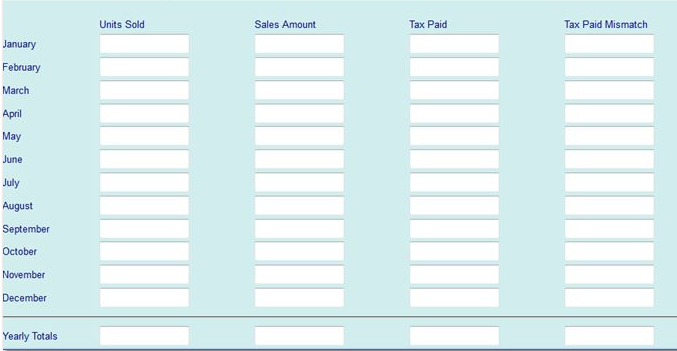VIT Monthly Payment Posting
The VIT Monthly Payments Posting Page allows you to post monthly payments for Vehicle Inventory Tax records.
 VIT No
Enter the Vehicle Inventory Tax account number here. This number has to be exact, no partial entries.
NOTE: You can not search by any other criteria in VIT mode.
|
|
 Search Button
Clicking the Search button to pull up the account by year that was entered.
|
|
 Year Drop Down
Choose the year to bring up the VIT Tax Record.
|
|
 Owner Name
Once you've input the VIT number the owner's name will populate here.
|
|
 Owner Address
Once you've input the VIT number the owner's address will populate here.
|
|
 Buiness name
Once you've input the VIT number the Business Name will populate here.
|
|
 Location
Once you've input the VIT number the Business Location will populate here.
|
|
 Factor
Initially the Factor is the tax rate that is calculated by the county at which the motor vehicle dealer will be taxed.
NOTE: This Factor amount can be changed by the dealer based on sales so they don't over or under pay their VIT taxes.
|
|
 Post a Payment Button
Once a month is chosen in the drop down click POST a PAYMENT to enter the payment information.
|
|
 Yearly Sales Chart
These fields get populated after a payment has been posted or adjusted.
|
|