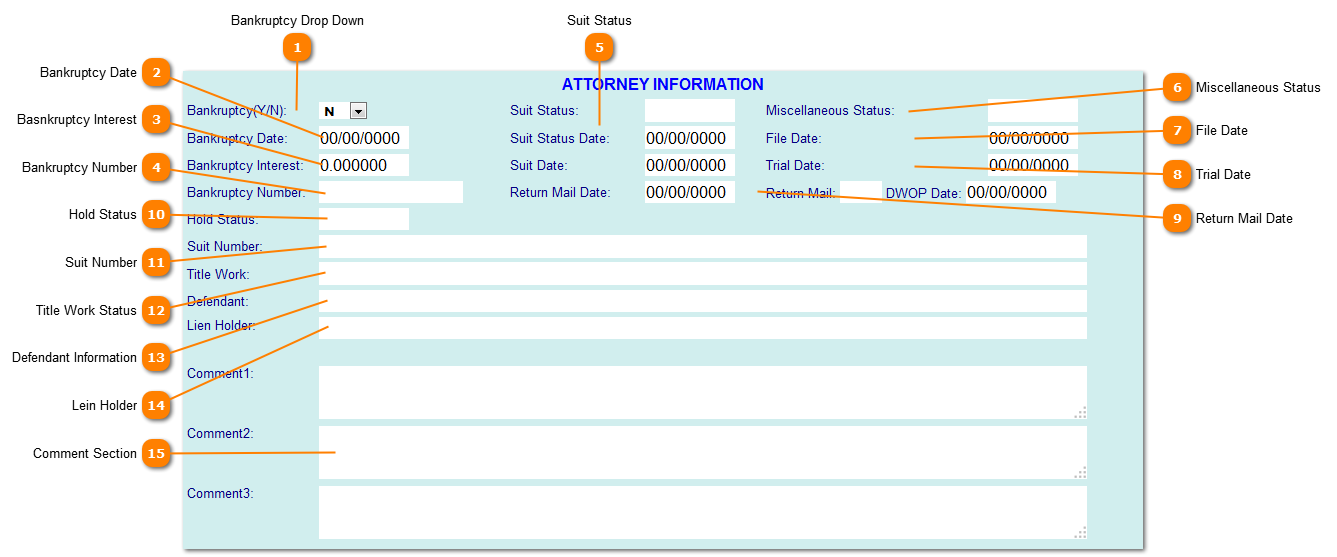|
|
Attorney Information (Page 7) | Attorney Information
 Bankruptcy Drop Down
Select the from the Bankruptcy(Y/N) Drop Down either "Y" or "N" regarding the bankruptcy status of this account. The default is "N".
| |
 Bankruptcy Date
Enter the date this account entered into a bankruptcy.
| |
 Basnkruptcy Interest
Enter the percentage of this account which applies to the bankruptcy. Enter 1 if the entire account is in bankruptcy.
| |
 Bankruptcy Number
Enter the bankruptcy number assigned by the court for this case.
| |
 Suit Status
Attorney suit status information
| |
 Miscellaneous Status
A Miscellaneous Status can be a code to denote special handling of the suit.
| |
 File Date
Enter the file date that this suit was filed in the county courthouse.
| |
 Trial Date
Enter the date this suit goes to trail.
| |
 Return Mail Date
Enter that date certified mail was returned undeliverable from this account regarding the filing of the suit.
| |
 Hold Status
Attorney Hold Status information.
| |
 Suit Number
If the account is under suit, litigation, judgment then enter the suit number and any other pertinent information.
| |
 Title Work Status
Describe the status and any notes regarding the Title Work being perform for the suit.
| |
 Defendant Information
Enter any information regarding the Defendant for this suit.
| |
 Lein Holder
Enter names and notes regarding any Lean Holders for this account.
| |
 Comment Section
The Comment Section is an area where specific comments can be made regarding this account.
| |
|
|