GDS NetTAX Help System
Main Menu
Tax Payer Account
Miscellaneous Files
NetTAX How To...
How To... Miscellaneous Payments
| < Previous page | Next page > |
General Ledger File Creation
This creates a file that goes to the accounting department.
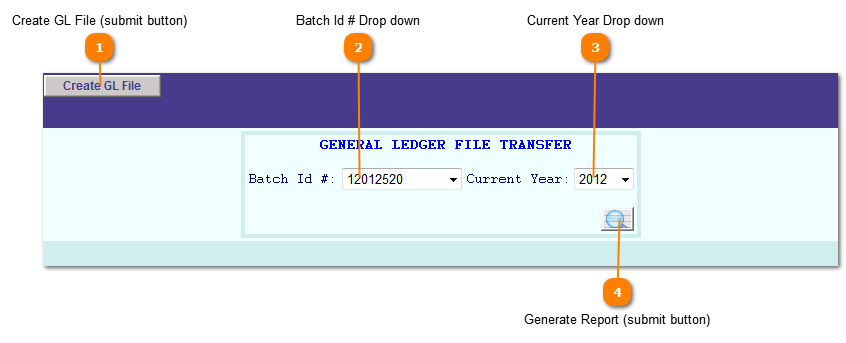 |
| < Previous page | Next page > |