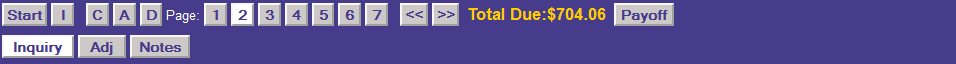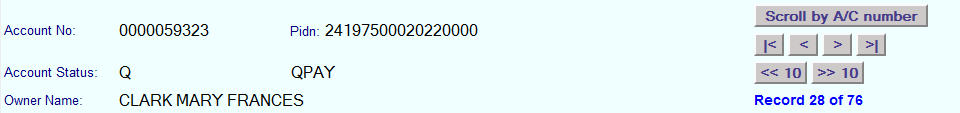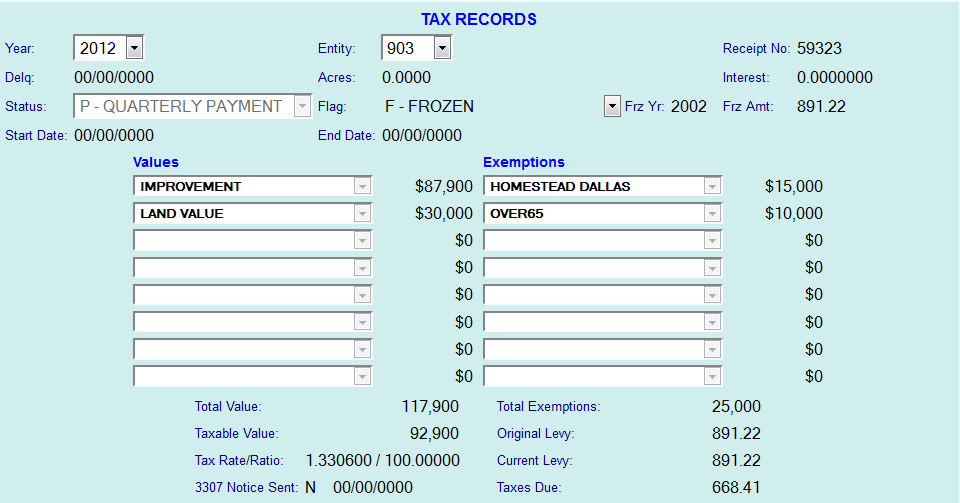| < Previous page | Next page > |
Tax Payer Account - Tax Records (Page 2)
The Tax Payer Account Record- Tax Records (2) is the application that maintains the detailed information for a specific tax year and tax entity.
Entering page 2 is achieved once an account record has been located on page 1 then clicking the page "2" button or clicking the ">>" button.
Before displaying the Tax Records page a possible candidates popup asking for which tax record to view. Select the tax record by clicking on the appropriate year.
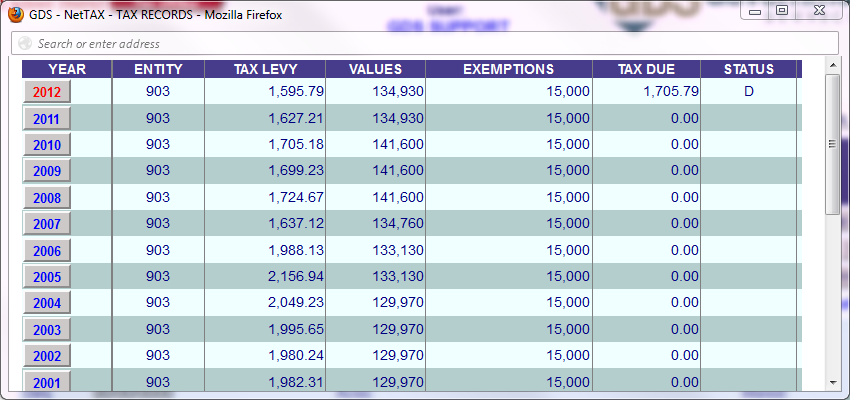
The Tax Payer Account - Tax Record Screen (2) displays with the information for the specified tax year and entity.
NOTE: The status on this account displays delinquent.
Other records can be viewed by selecting from the available year and entity records available on the Tax Year and Entity Drop Downs.
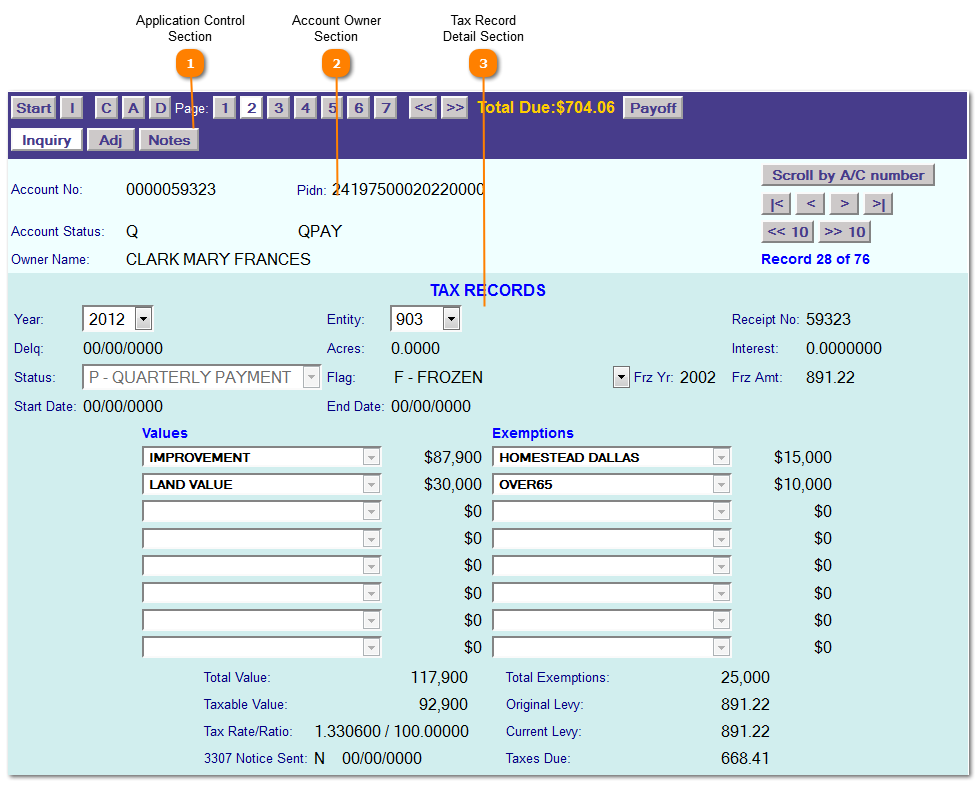
|
| < Previous page | Next page > |