GDS NetTAX Help System
Main Menu
Tax Payer Account
Miscellaneous Files
NetTAX How To...
How To... Miscellaneous Payments
| < Previous page | Next page > |
Refunds Due Report
The Refunds Due Reports lists payments made on an account that where an ove rpayment was processed as "Tax Payer Refund" or a change that effected the levy on an already paid account or an adjustment was posted creating an amount owing to the tax payer. If the account shows a negative due this indicates that the amount is available for refund and will show on this report. Each refund available over payment is listed by account, pidn, year, entity and refund amount. The report may be sorted by account or PIDN.
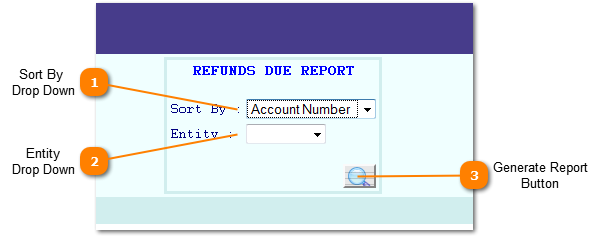 |
| < Previous page | Next page > |