GDS NetTAX Help System
Main Menu
Tax Payer Account
Miscellaneous Files
NetTAX How To...
How To... Miscellaneous Payments
| < Previous page | Next page > |
How To... Print Statements
It is always a good idea to run a few sample statements on various accounts to verify that the statements you are running are the correct statements and that nothing needs to be changed (State required wording, dates, Years, etc.).
We also suggest that you print the statement summary for future reference. This summary will contain the options that were chosen for this run of statements.
When printing statements, the following screen will appear along with the statements:
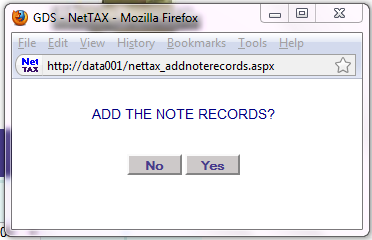
Click on "Yes" to add a note on page 5 of the account indicating that either a "SUPPLEMENTAL STATEMENT", a "DELINQUENT STATEMENT", or a "CURRENT STATEMENT" was printed and the note will have an "S" for the Note Status and the Note Date will be the date printed.
Topics for: How To... Print Statements |
| < Previous page | Next page > |