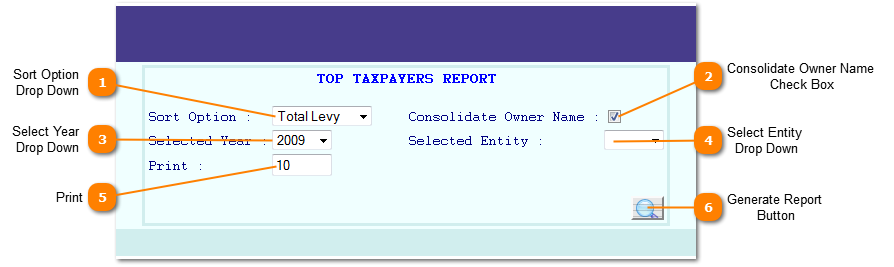The Top Taxpayers Report provides a listing of tax payers who have the have the highest amount of: total levy, total value, total due or total value. This report is very useful in finding the top ten taxpayers. The report consolidates accounts by owner name.
 Sort Option
Drop Down
Select the value to select the report to print on. The report will use this variable to generate the report. The report will print in descending order with the highest value first.
|
|
 Consolidate Owner Name
Check Box
Check the Consolidate Owner Name check box to add all records for the same owner (based off the owner name field) as a single taxpayer. Removing the check from the box creates a list based of single account records.
|
|
 Select Year
Drop Down
Select the tax year for the records the report is to sort through.
|
|
 Select Entity
Drop Down
To generate the Top Taxpayers Report for a specific tax entity select the entity from the Select Entity drop down. Leave blank to include all entities records.
|
|
 Print
Print field is the number of records to include in this report. For the Top Ten Taxpayers enter 10 and Tax Levy as the sort option.
|
|
 Generate Report
Button
Click the Generate Report button to print the Other Amounts Report based off the parameters entered. The report will display in a "pdf" format.
|
|