GDS NetTAX Help System
Main Menu
Tax Payer Account
Miscellaneous Files
NetTAX How To...
How To... Miscellaneous Payments
| < Previous page | Next page > |
How To... Make an Escrow Payment
First go to page 3 of the account,
Select the most current year and click on the "OTHER AMOUNTS" button.
Select the other code "ESCROW" and enter the amount of the payment
(NOTE: If "ESCROW" doesn't exist, see "How To... Add an Other Amount").
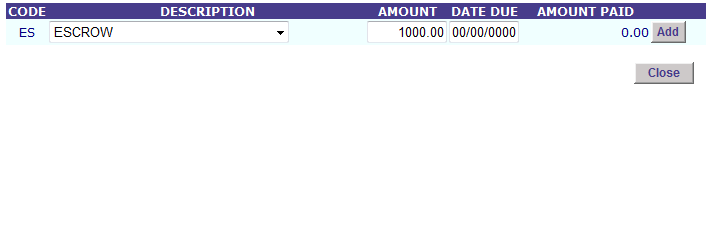
Click "Add"
Click OK to confirm the add.
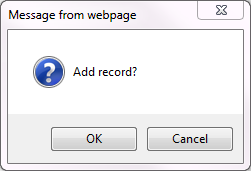
Verify addition and click Close
NOTE: You will then want to go and change the amount for the Escrow code to 0 on page 3 of the account (see "How To... Change an Other Amount").
When the new taxroll has been applied to the system, you can then "Refund" the escrow payment and apply it to the new tax year.
|
| < Previous page | Next page > |