GDS NetTAX Help System
Main Menu
Tax Payer Account
Miscellaneous Files
NetTAX How To...
How To... Miscellaneous Payments
| < Previous page | Next page > |
How To... Delete an Account
In order to Delete an Account Record all Tax Records for the account must be deleted first. To delete tax records refer to the instructions in Delete Tax Record.
Once all the tax records are deleted the account record can be deleted. Click on the “D” Mode button
The system prompts:
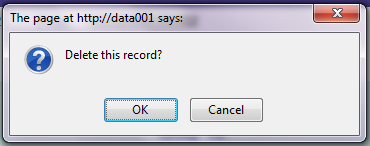
Click the "OK" button to delete this record or the "Cancel" button to abort the delete process.
If the record was successfully deleted the system will prompt at the left bottom of the screen:
|
| < Previous page | Next page > |