GDS NetTAX Help System
Main Menu
Tax Payer Account
Miscellaneous Files
NetTAX How To...
How To... Miscellaneous Payments
| < Previous page | Next page > |
How To... Agent Records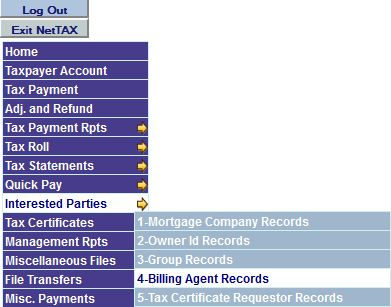
Billing agents can be accessed by selecting "Billing Agent Records" from the "Interested Parties" menu from the main menu.
Each tax payer account may be assigned a billing agent. In order to assign a billing agent to an account, a record with the billing agent information must be created. Billing agent records are created off the Interested Parties Menu, Billing Agent Records.
Once a Billing Agent has been created it can be assigned to a Tax Payer Account. The billing agent information will come from the appraisal district files when the new year certified tax rolls are applied. Go to page 4 of the account record to add/change/delete a billing agent manually on an account.
Topics for: How To... Agent Records |
| < Previous page | Next page > |