GDS NetTAX Help System
Main Menu
Tax Payer Account
Miscellaneous Files
NetTAX How To...
How To... Miscellaneous Payments
| < Previous page | Next page > |
How To... List Unposted Adjustments
Select "Adj. and Refund" from the Main Menu
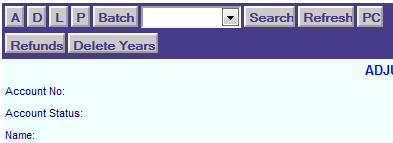
Click on the “L”
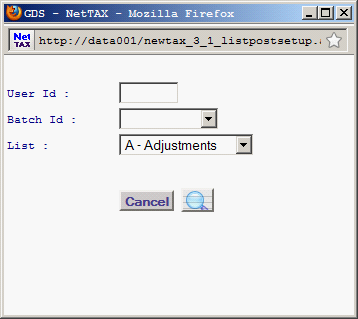
Enter the user’s ID or leave blank for all users and then click on the magnifying glass for the report.
Enter the desired batch ID from the drop down box or leave blank for all batches.
NOTE: To verify that ALL adjustments have been posted, leave the user Id and batch Id blank and click on the magnifying glass.
Click on the Magnifying Glass to generate the report.
Sample Adjustment Listing:
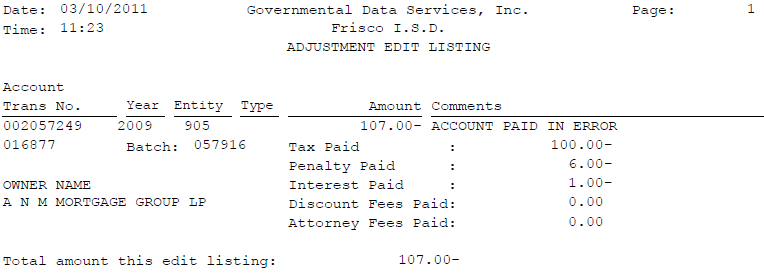 |
| < Previous page | Next page > |