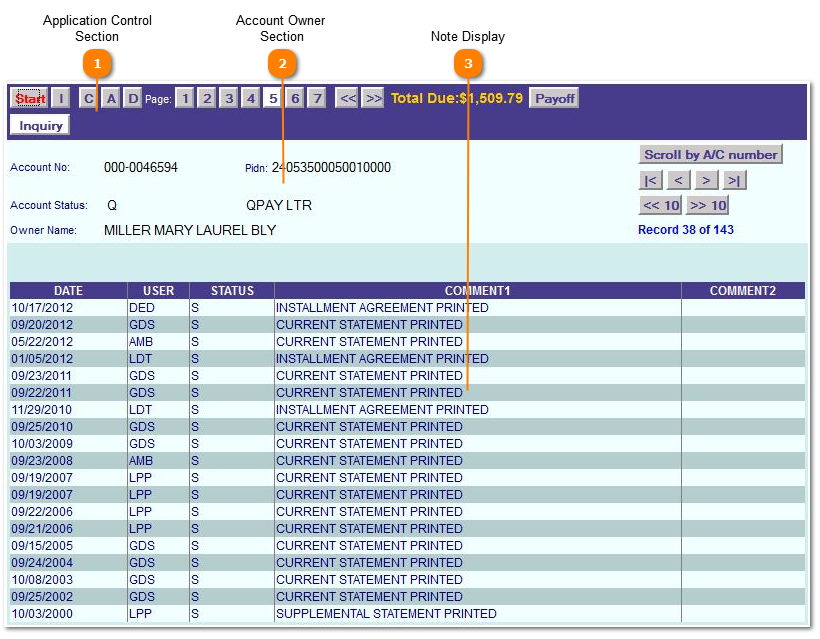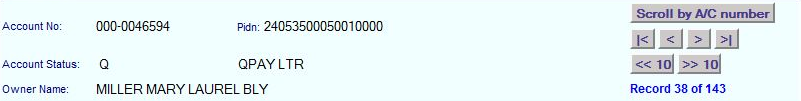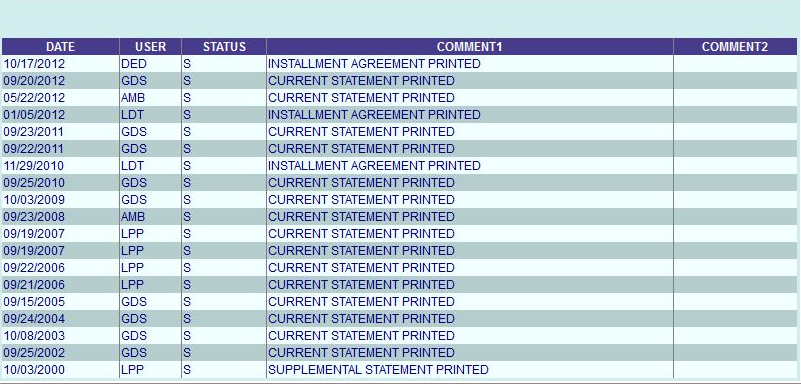Tax Payer Account - Notes (Page 5)
Page 5 of the Tax Payer Accounts displays and allows for the creation of note records that pertain to this account. Whenever a statement is printed the user is prompted if a note is to be written. To add a note Notes can be added for any purpose.
 Application Control
Section
The Application Control Section is where all functions and features are accessed. Information in this section will change depending on the information the account which has been called up. |
|
 Account Owner
Section
The Account Owner Section is where the account no, pidn, status and owner name displayed for the selected account. This information can only be changed on Page 1. To select a different record from you selection criteria use the record navigation buttons on the right or press the "Start" button from the Application Control Section above to start a new search.
|
|
 Note Display
The date displays; date notes was created, who created the note, the note status and comment information.
Status' can be created to organize the notes and are specific to each tax office. The "S" status indicates this note was created by the system when a statement was generated.
|
|