GDS NetTAX Help System
Main Menu
Tax Payer Account
Miscellaneous Files
NetTAX How To...
How To... Miscellaneous Payments
| < Previous page | Next page > |
How To... Delete an Agricultural Rollback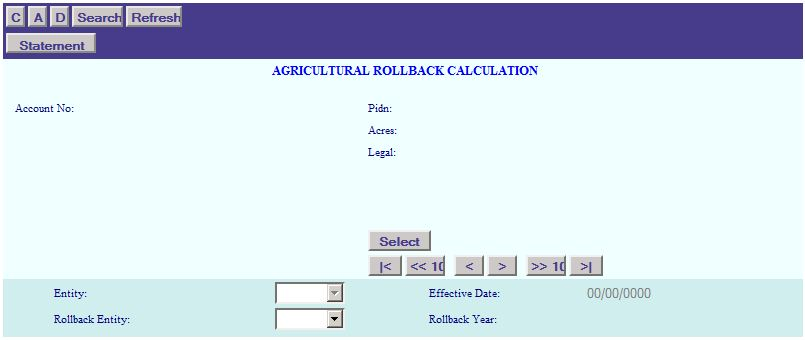
Click on the “D” in the application control section to enter the “DELETE” mode. Enter the Account Number, or PIDN.
NOTE: Select/Enter the account that will be receiving the rollback statement.
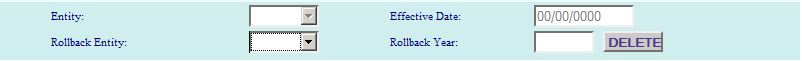
Select the Rollback Entity and Rollback Year.
Choose the "Rollback Entity" for the above selected Entity. (The Rollback Entity will typically have an "R" in front of the entity code.
Enter the "Rollback Year". The Rollback Year will be the last year being rolled back plus 1.
e.g. - if the years being rolled back are 2005 - 2009, the rollback year will be 2010.
After entering all the information, click on the “DELETE” button to continue.
The system will then prompt:
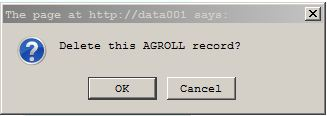 |
| < Previous page | Next page > |