GDS NetTAX Help System
Main Menu
Tax Payer Account
Miscellaneous Files
NetTAX How To...
How To... Miscellaneous Payments
| < Previous page | Next page > |
How To... Delete a Payment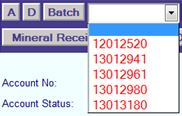
Click on the “D” button
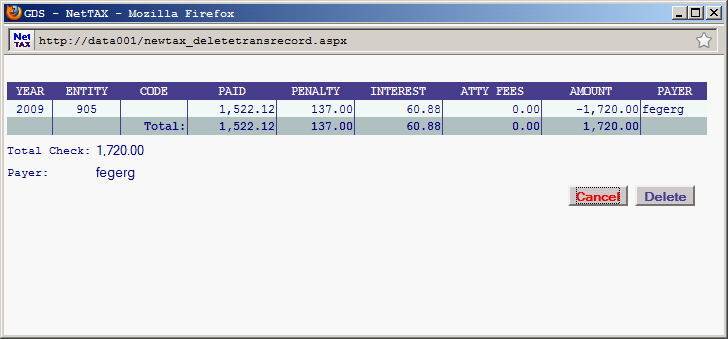
If this is the payment to be deleted, then click on “Delete”, otherwise click on “Cancel.”.
|
| < Previous page | Next page > |