GDS NetTAX Help System
Main Menu
Tax Payer Account
Miscellaneous Files
NetTAX How To...
How To... Miscellaneous Payments
| < Previous page | Next page > |
Scan Payment
The Scan Payment, Check Remittance, screen is utilized if you have a Scan Check File from your check vendor. Here is where you can upload that file's information.
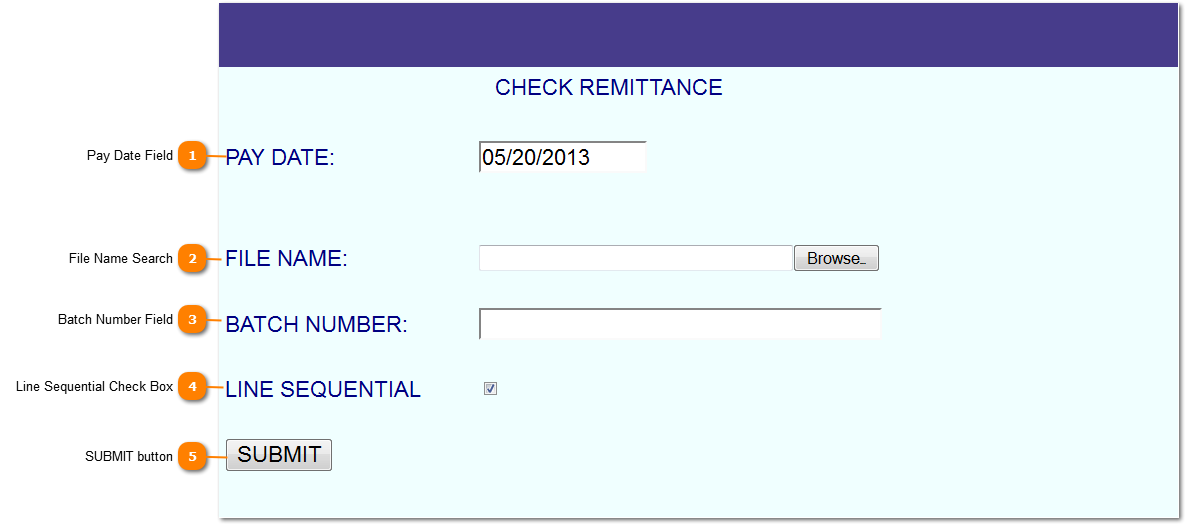 |
| < Previous page | Next page > |