GDS NetTAX Help System
Main Menu
Tax Payer Account
Miscellaneous Files
NetTAX How To...
How To... Miscellaneous Payments
| < Previous page | Next page > |
How To... Change a Distribution Record
Select "Distribution Table Records" from the "Setup New Tax Year" menu under the “Miscellaneous Files” menu.
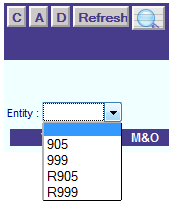
To change a distribution record, select the Entity from the drop down menu and click on the “C” button in the application control section. Click on the “Edit” link next the Year that needs to be changed.
Screen 1:
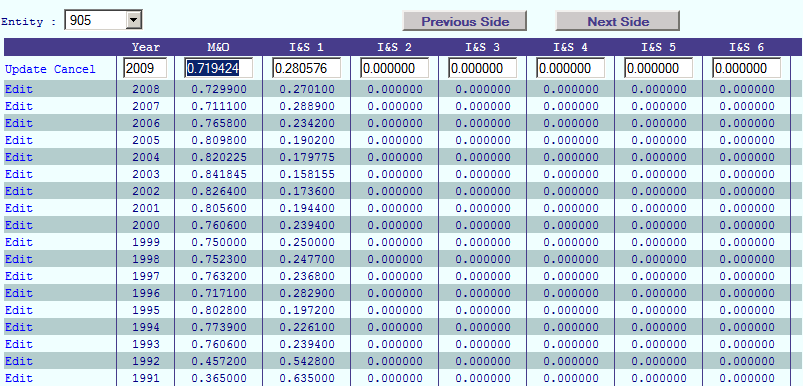
Screen 2:
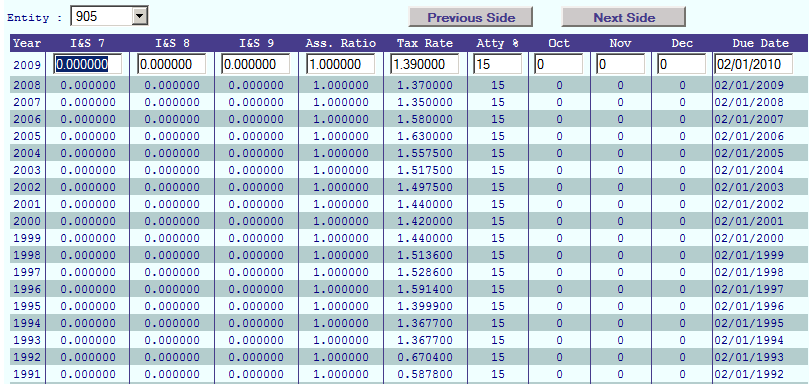
Make the appropriate changes and click on the "Update" button on Screen 1 to save the changes. Click on the "Refresh" button to cancel the change mode. The “Previous Side” and “Next Side” buttons will take you to the 2 different screens of the Distribution record. Click on the “Refresh” button to exit the “CHANGE” mode.
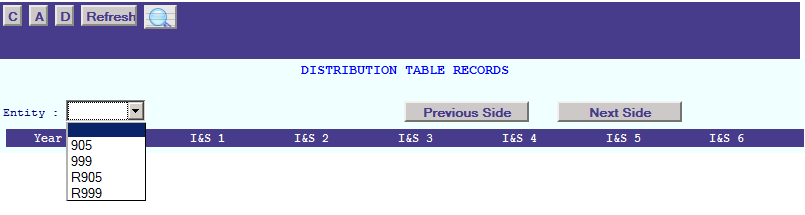 |
| < Previous page | Next page > |