| < Previous page | Next page > |
How To... Add VIT Monthly Payment
The VIT Monthly Payment allows you to add all monthly payments to your VIT accounts. These monies are then allocated to the correct entity.
NOTE: You must first add the account in the VIT Declaration and Reporting for the year that you are going to post payments to.
Choose "VIT Monthly Payments Posting" From the Main Menu

Enter VIT No. and select year from Drop Down.
NOTE: It appears you can search by Owner Name, Address, etc. This is not currently available.
You must enter the entire VIT number correctly to proceed.
NOTE: If the VIT you input does not exist for the year you are trying to post to you will receive a "No records found..." error. (Right)
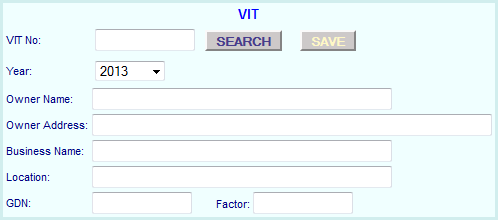 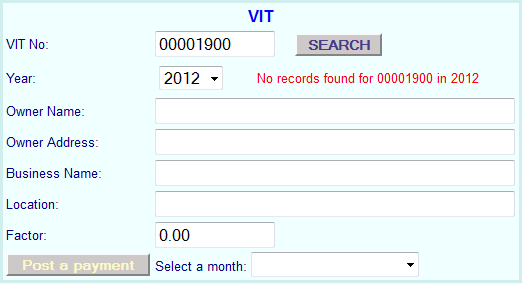
Select the month from the "Select a month" dropdown:
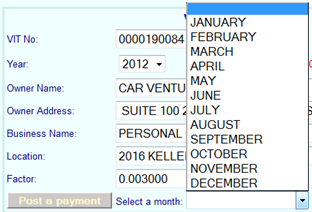
Once the month is selected click on "Post a Payment"
NOTE: Ensure the correct batch is chosen in the upper left corner of the page.
If you require help with finding your Batch to post to see How To... Miscellaneous Batch ID records
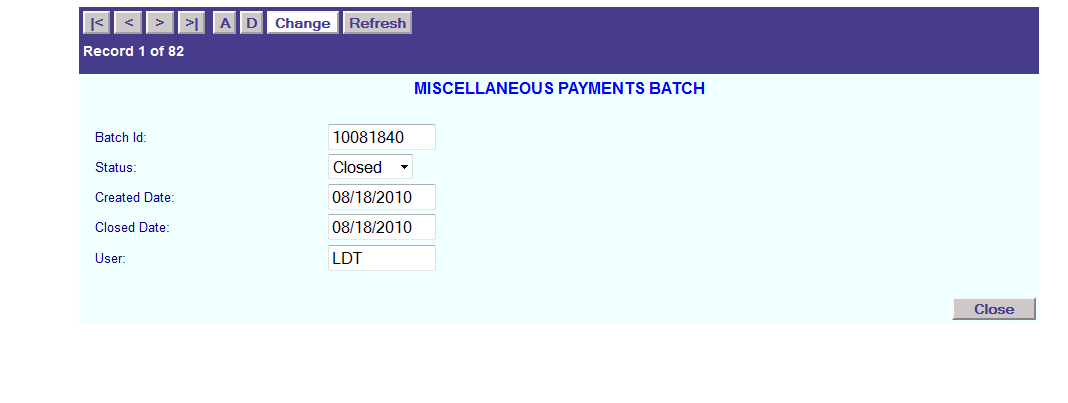
Once the Batch has been chosen or created the following screen appears VIT Payments Data Entry.
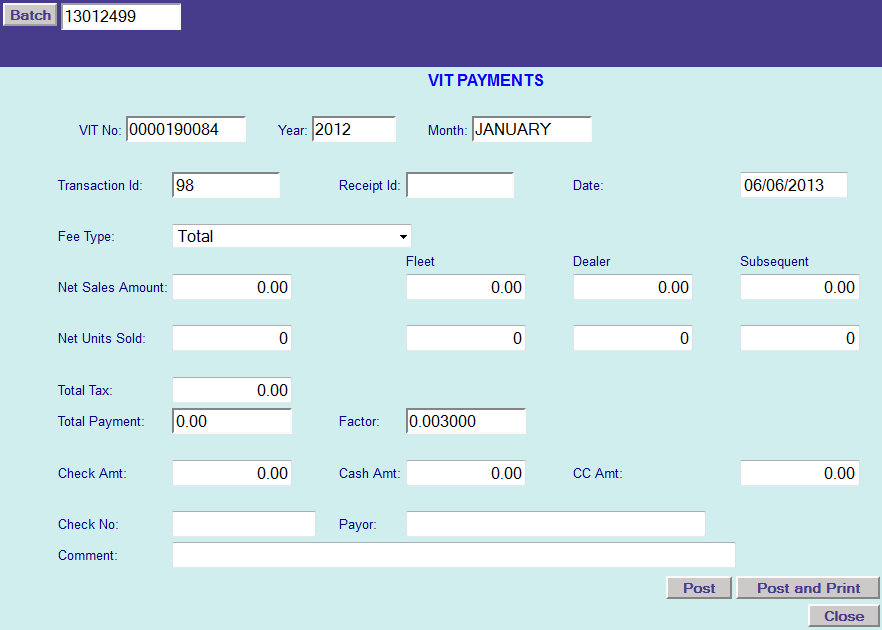
Enter all apprpriate information and click POST or POST and PRINT for a receipt.
VIT record is now updated.
Repeat if you need to enter subsequent months.
NOTE: If you need to delete or reverse a payment for a particular month you must go in and add a negative monthly payment.
|
| < Previous page | Next page > |