GDS NetTAX Help System
Main Menu
Tax Payer Account
Miscellaneous Files
NetTAX How To...
How To... Miscellaneous Payments
| < Previous page | Next page > |
How To... Quick Pay Delete Account
To delete an account from the list, put a check mark in the box to the far right on the line item to be deleted and then click on the button “Delete Accounts”.
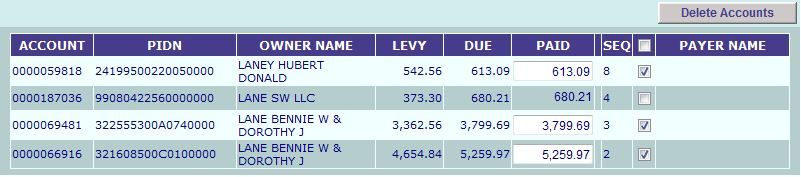
When the confirmation screen appears click OK, or click Cancel to choose different accounts or continue without deleting.
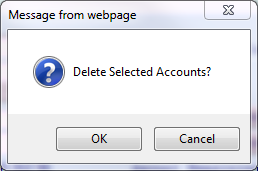
To delete all the accounts and start over, then put a check mark in the box to the right of “SEQ” and immediately under the button “Delete Accounts” and then click on the button “Delete Accounts”.
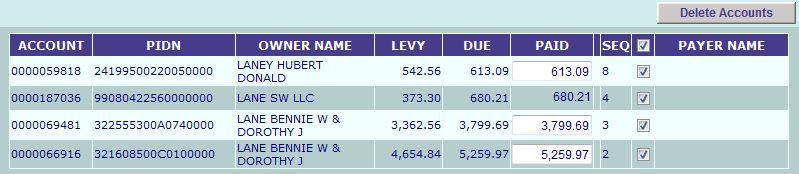
When the confirmation screen appears click OK to delete ALL accounts. Click cancel to continue without deleting.
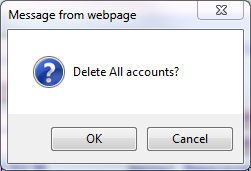 |
| < Previous page | Next page > |