GDS NetTAX Help System
Main Menu
Tax Payer Account
Miscellaneous Files
NetTAX How To...
How To... Miscellaneous Payments
| < Previous page | Next page > |
How To... Search for an Account by Amount Due
Select “Taxpayer Account” from the main menu.
If already in the Taxpayer Account screen, simply click on the “Start” button in the Application Control Section.
Click on the "Base Due Search" Button or the "Total Due Search" Button in the Applicaiton Control Section.
In the pop-up window enter the amount you wish to search for.
NOTE: Searching for a range of amounts, separate the amount by a dash, for example to search between 10 and 20 dollars enter: 10-20.
This will return every record between the input variables. If you only put in one variable, that will search up to the next whole dollar amount.
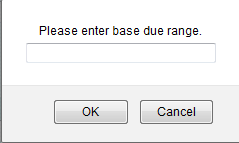
Based on the amount you entered here you will see a pop-up with the accounts returned.
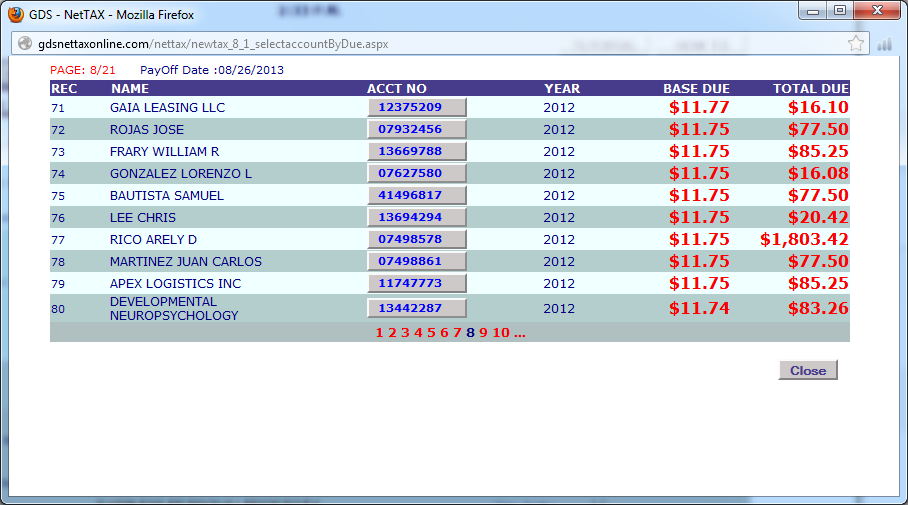
Choose the correct account by licking on the Acct No button.
Now you are able to manage and edit the account as usual.
|
| < Previous page | Next page > |