| < Previous page | Next page > |
How To... Find an Account Record
Select “Taxpayer Account” from the main menu.
If already in the Taxpayer Account screen, simply click on the “Start” button in the Application Control Section.
It is now possible to search by all fields, including the Account Number, PIDN, Owner Name, or Street Number and/or Street Name of the account to be selected. Hit <Enter> or click out of the input box.
NOTE: Notice that all fields are now searchable items. Simply input the search data into any field and click outside that field or press <Enter>. Remember the data must pertain to that speicific field.
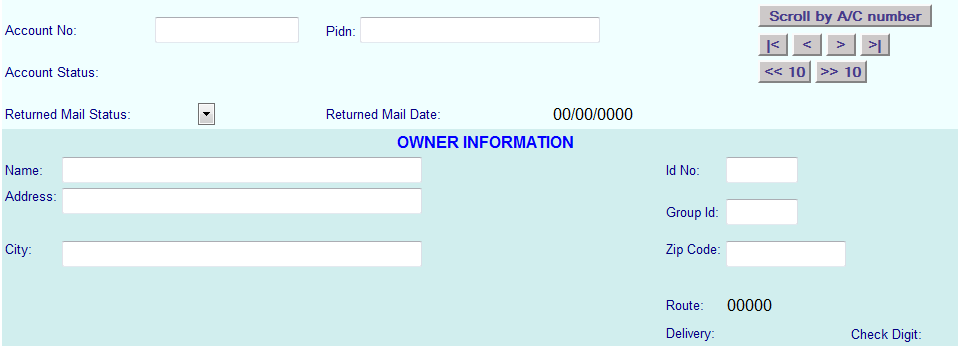
If the information entered is a direct hit (one account found that matched the criteria entered exactly) on an account in the database, the account information will appear on the screen.
If the information entered has multiple possibilities, a Possible Candidate's screen will pop up in a new window (make certain that pop ups are allowed).
NOTE: If you want to narrow the search further once the Possible Candidate's screen appears you can use the input box to enter more information which will narrow the search, for example you could search for MILLER, then in the Possible Candidates window you could enter John in the name field and it would narrow the search to all MILLER's with John associated.
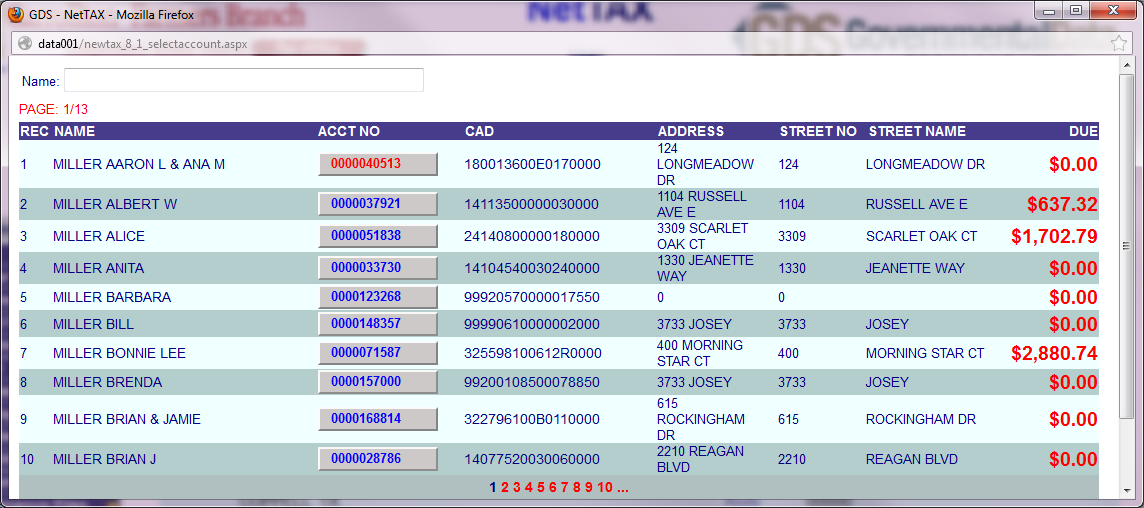
Scroll through the records on the possible candidates screen by selecting a page number on the bottom of the screen. If the desired record is located press the "ACCT NO"
NOTE: Sometimes the Possible Candidates screen does not contain enough the information needed to locate the correct account. Stepping through the records matching the criteria entered is possible via the Navigation buttons.
Access to all the information regarding a Tax Payer Account is now available for the account selected. Each page maintains and displays different records associated with the account. Use the Page Selection buttons or Page Navigation buttons to retrieve the desired information.
To select another account click the "PC" button
NOTE: You can now scroll thru accounts by account number. See the How to...Scroll by Account Number.
|
| < Previous page | Next page > |