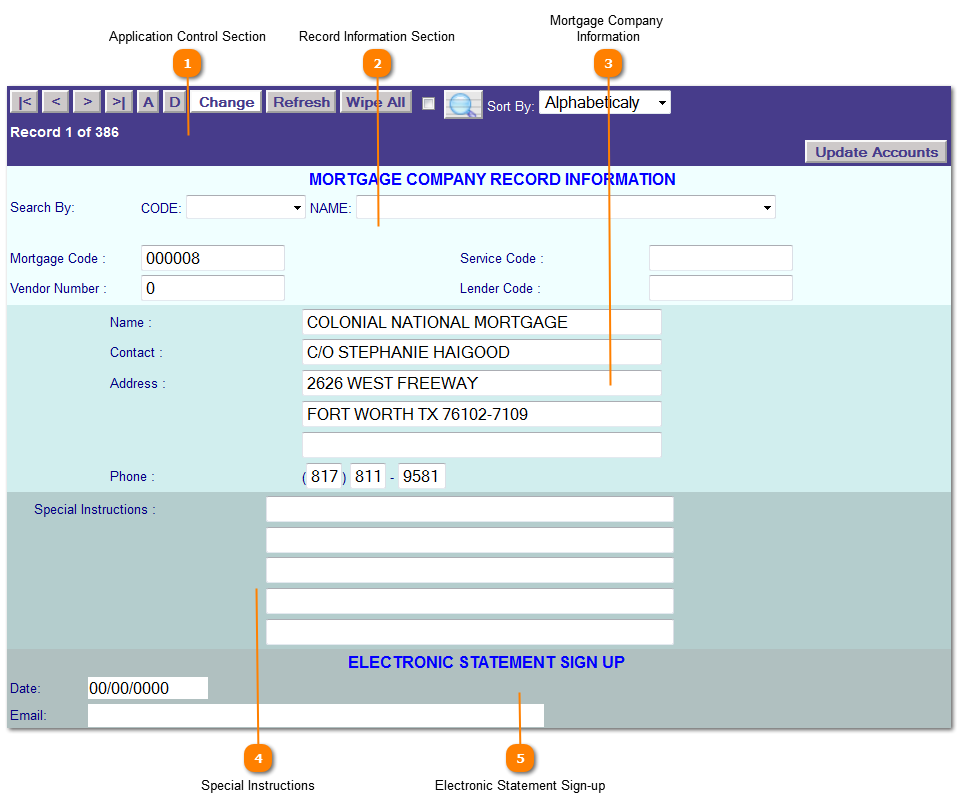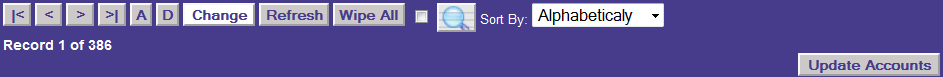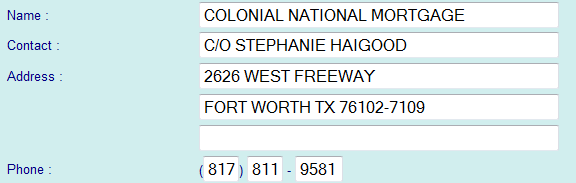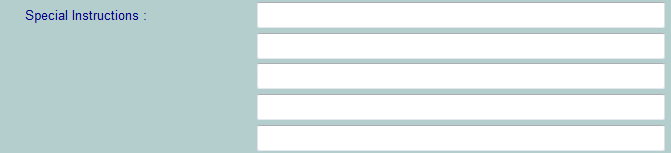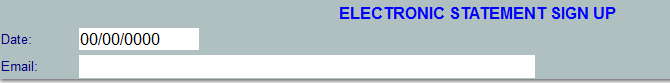The Mortgage Company Records screen is where mortgage company records are entered and maintained.
 Application Control Section
Information in this section will change depending on the information the account which has been called up.
|
|
 Record Information Section
|
|
 Mortgage Company
Information
Enter the name of the mortgage company, contact, address and phone number. The information listed here is where statements will be sent.
|
|
 Special Instructions
Special instruction is for any notes regarding this mortgage company can be maintiained.
|
|
 Electronic Statement Sign-up
Allows you to process ESignUp and list accounts that have been sent an electronic statement to see if the statement has been viewed and print a list of statements that need to be sent via the mail to customers.
|
|