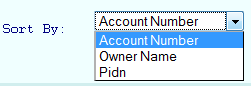GDS NetTAX Help System
Main Menu
Tax Payer Account
Miscellaneous Files
NetTAX How To...
How To... Miscellaneous Payments
| < Previous page | Next page > |
Payment History Listing
The Tax Payment History Listing provides a list of payments processed into the system by date range. The lists sorts by account, owner name and property Id Number (PIDN). Each payment is by year/entity and broken down by; base tax, penalty&interest, attorney fees and other amounts. This report is run by date range.
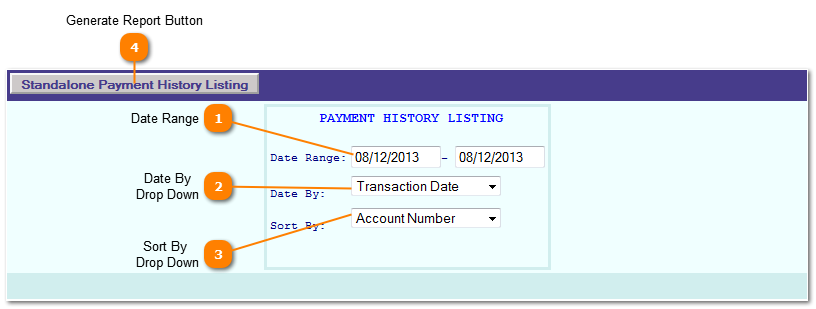 |
| < Previous page | Next page > |