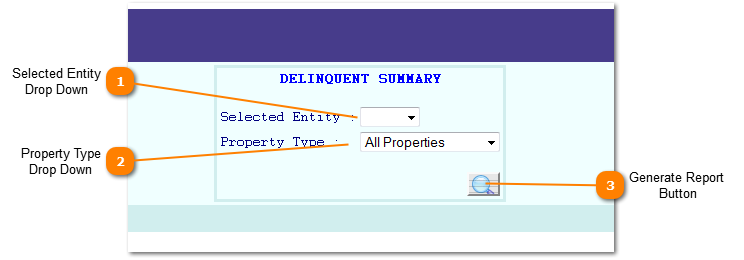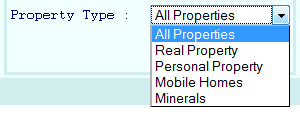Delinquent Tax Roll Summary
The Delinquent Tax Roll Summary prints the totals of delinquent taxes on file. This report is run by a specific entity or all entities and/or a specific property type or all property types.
 Selected Entity
Drop Down
Selected specific entity from the list to generate the Delinquent Tax Roll Summary report for only that entity. Leave blank to print include all entities which have delinquent taxes due.
|
|
 Property Type
Drop Down
Selected specific property type from the list to generate the Delinquent Tax Roll Summary report for only for records marked as that type property. Leave blank to print include all entities which have delinquent taxes due.
|
|
 Generate Report
Button
Clicking Generate Report magnifying glass creates the Delinquent Tax Roll Summary Report based of the parameters entered in "pdf" format.
|
|