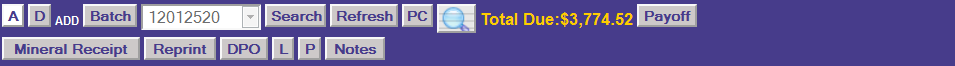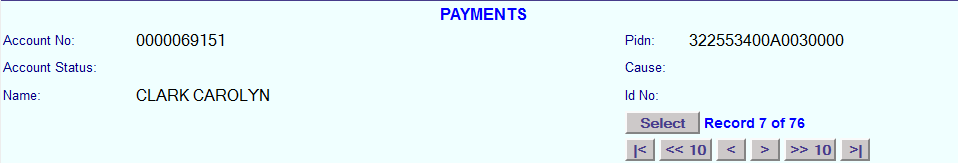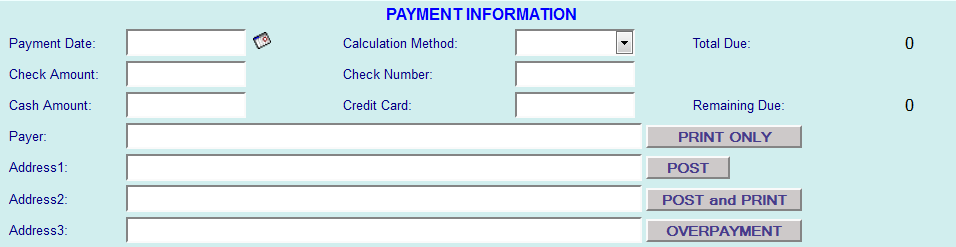GDS NetTAX Help System
Main Menu
Tax Payer Account
Miscellaneous Files
NetTAX How To...
How To... Miscellaneous Payments
| < Previous page | Next page > |
Tax Payments
Tax Payments is where the majority of payments are entered into the NetTAX system.
This application is available by clicking Tax Payments off the main Menu.
Upon entering this program for the first time during this login session the user must select a valid batch from the "Batch Id" drop down
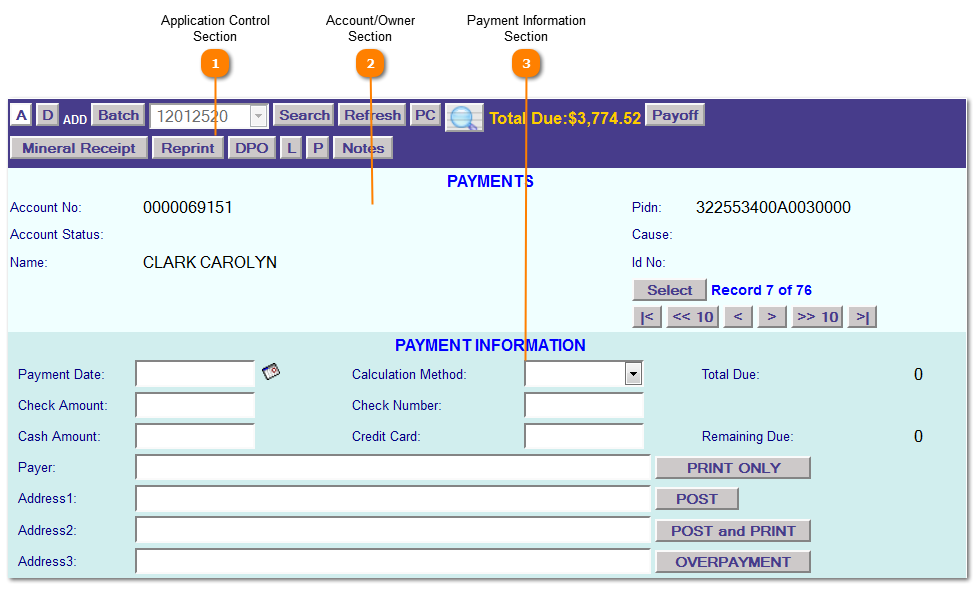
|
| < Previous page | Next page > |