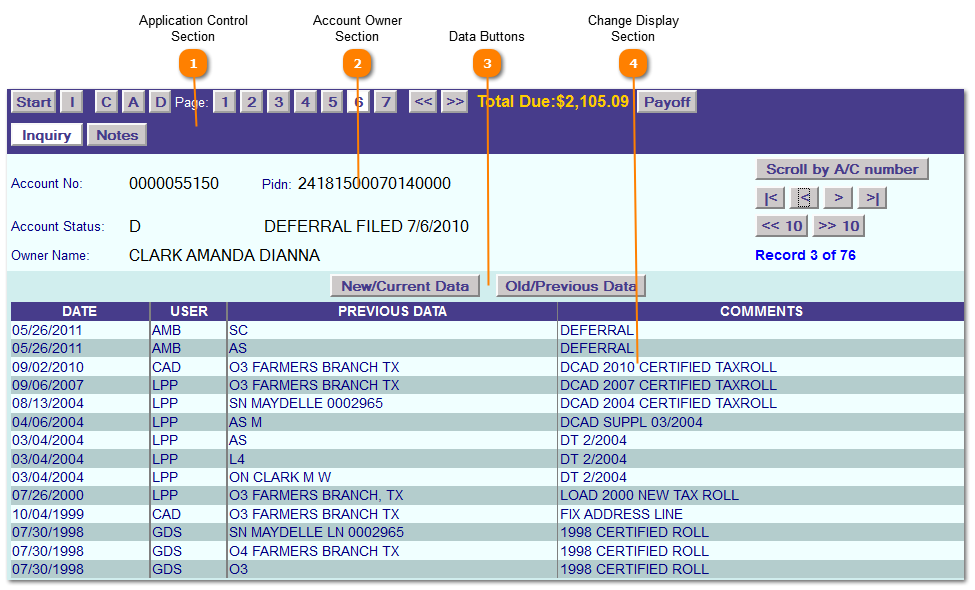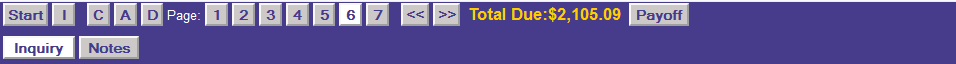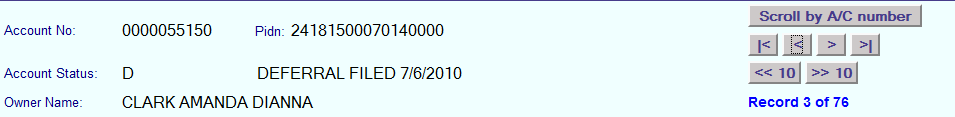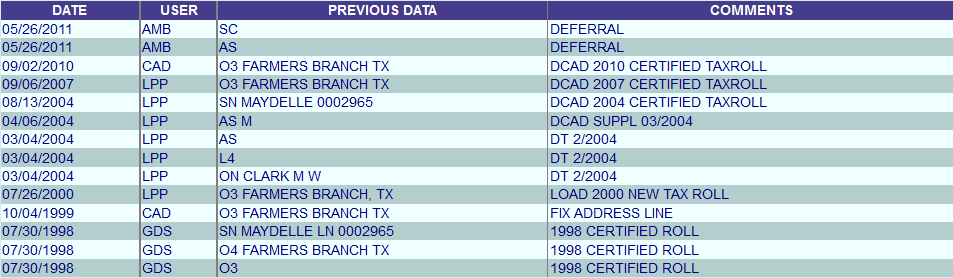|
|
Tax Payer Account - New/Current Data (Page 6)
Page 6 of the Tax Payer Accounts allows you to see the date change was entered into the system, who modified the record, the pervious and current data for the files and why the change was made and any comment information.
 Application Control Section
The Application Control Section is where all functions and features are accessed. Information in this section will change depending on the information the account which has been called up. | |
 Account Owner Section
The Account Owner Section is where the account no, pidn, status and owner name displayed for the selected account. This information can only be changed on Page 1. To select a different record from you selection criteria use the record navigation buttons on the right or press the "Start" button from the Application Control Section above to start a new search.
| |
 Data Buttons
The Data Buttons get the data sorted by date.
| |
 Change Display Section
The Change Display Section displays; date change was entered into the system, who modified the record, the pervious and current data for the files and why the change was made and any comment information.
The first 2 characters in the Previous Data field indicate what field the data is from:
BX = Billing Agent Information (X = I (id), N (name), 1-3 (address line), Z (zip))
OX = Owner Information (X = I (id), N (name), 1-4 (address), Z (zip), C (carrier route).
SN = Street Information
L #= Legal (# = legal description line 1,2,3, or 4)
P= PIDN
AS = Account Status
AC = Account Cause
RM = Return Mail
RD = Return Mail Date
M= Mortgage
To view the most current data without going back to page 1 or 4, click the "New/Current Data" 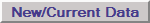 button.
| |
|
|