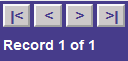Tax Certificate Requestor | Application Control Section
 Navigation Buttons
The Record Navigation Buttons steps through the Requestor records. Use the "<" or ">" to move through the Requestor records 1 at a time. Use the "|<" move directly to the first record or " >|" to move to the last record.
The Record indicator below indicate which account you are currently on an how many Requestor records are on file.
|
|
 Add Button
To add a new Requestor record click the Add button.
|
|
 Delete Button
To delete a Requestor record click the Delete button.
|
|
 Change Button
To record changes made to the Requestor record click the change button.
|
|
 Refresh Button
To clear the record displayed to add a new record click the Refresh button.
|
|