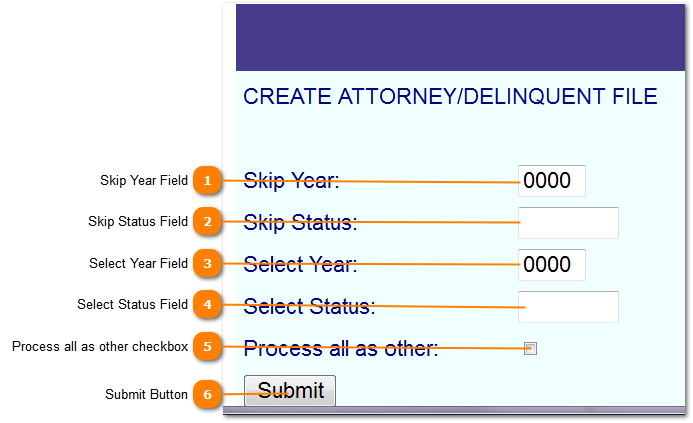Create Attorney/Delinquent File
 Skip Year Field
Enter the year to skip, this year will not be included in the file generated.
NOTE: You can only skip one year.
|
|
 Skip Status Field
Enter the status codes that you do not want to be included in the file.
NOTE: You can enter up to 6 skip status codes.
|
|
 Select Year Field
Enter the specific year you would like to generate the report for.
NOTE: For multiple years leave this field empty.
|
|
 Select Status Field
Enter the status codes that you want included in the file.
|
|
 Process all as other checkbox
Check this box to merge multiple attorneys into one file.
NOTE: If you have multiple attorneys and do not check this box, mutilple files will be created.
|
|
 Submit Button
Click this button to generate the file.
|
|