GDS NetTAX Help System
Main Menu
Tax Payer Account
Miscellaneous Files
NetTAX How To...
How To... Miscellaneous Payments
| < Previous page | Next page > |
How To... Statements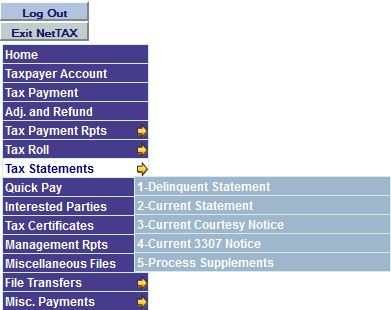
You can now select "Delinquent Statement", "Current Statement", or "Process Supplements". Selecting "Current Courtesy Notice" will redirect to "Current Statement" and selecting "Current 3307 Notice" will redirect to "Delinquent Statement". The "Report Name:" on each of the statement menu's will allow for different statement types.
|
| < Previous page | Next page > |