GDS NetTAX Help System
Main Menu
Tax Payer Account
Miscellaneous Files
NetTAX How To...
How To... Miscellaneous Payments
| < Previous page | Next page > |
How To... Display the Email Button in Adobe Reader
NOTE: A report (any report) from GDS must be open to see the adobe toolbars.
ADOBE 9 and earlier:
After installation of Adobe Reader, by default, the email button is not displayed.
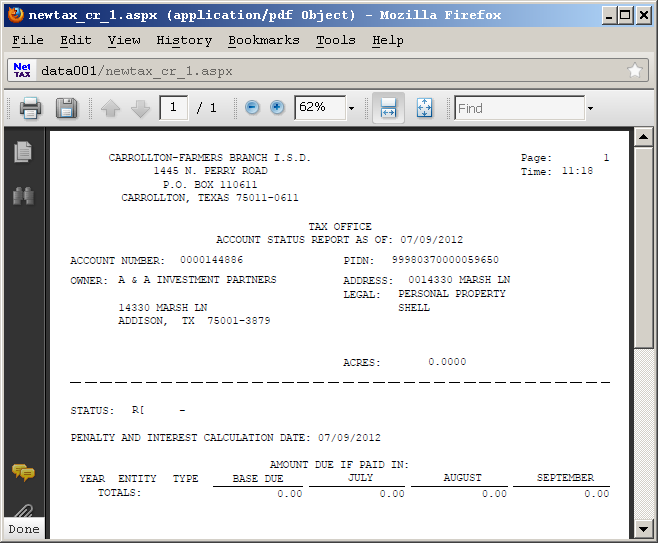
Right click on the save button and then click on "email". "Email" should have a check mark next to it in order for it to be displayed.
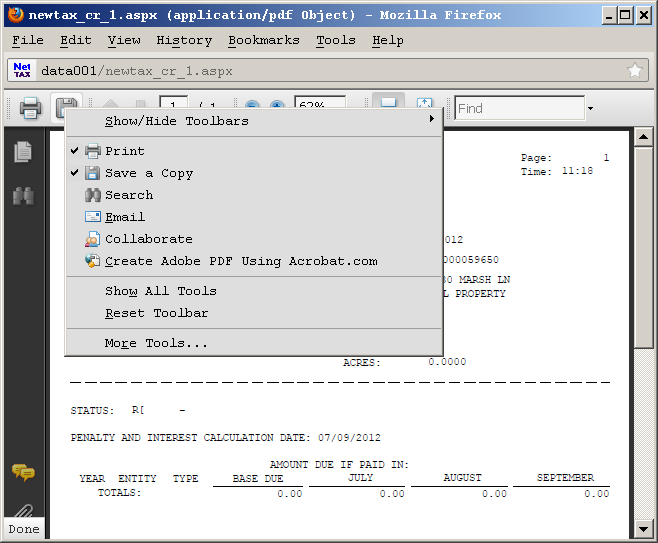
You will then get:
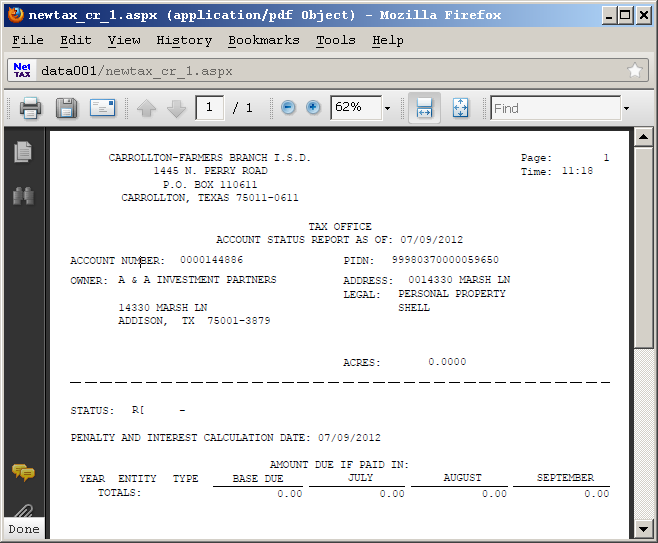
You can then click on the email button
 to attach the report as a PDF to a blank email to send. to attach the report as a PDF to a blank email to send.
ADOBE X and later:
After installation of Adobe Reader, by default, the email button is not displayed.
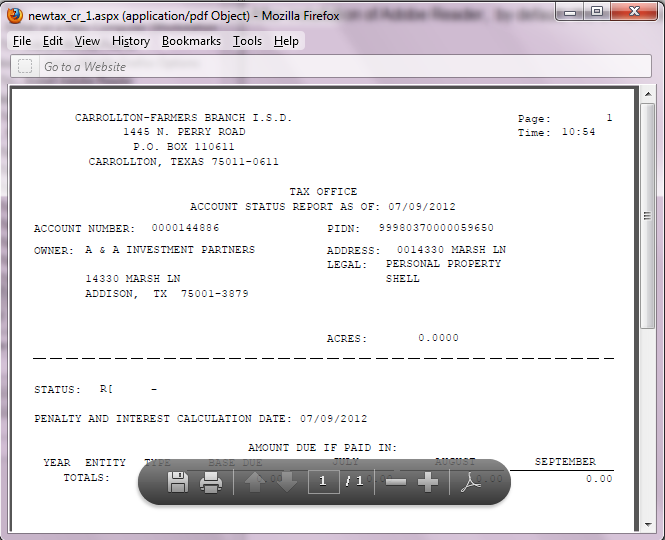
Move the mouse pointer to the bottom of the window and the adobe toolbar will then appear. Click on the adobe symbol:

You will then get:
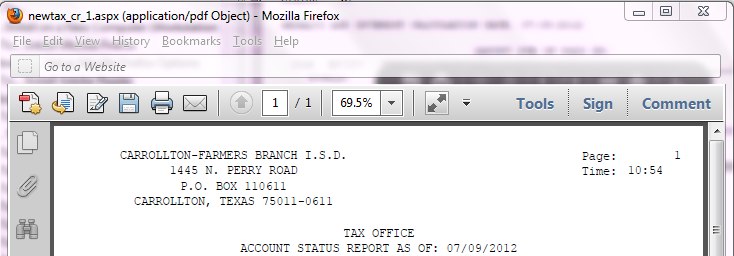
You can then click on the email button
 to attach the report as a PDF to a blank email to send. to attach the report as a PDF to a blank email to send. |
| < Previous page | Next page > |