GDS NetTAX Help System
Main Menu
Tax Payer Account
Miscellaneous Files
NetTAX How To...
How To... Miscellaneous Payments
| < Previous page | Next page > |
How To... Delete an Other Amount record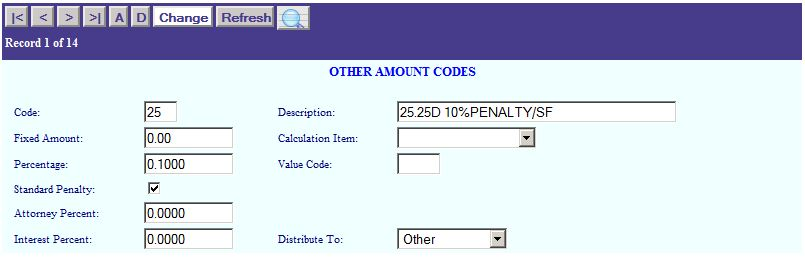
To delete an other amount record, select the other amount by navigating through the records using the “<” and “>” buttons in the application control section.
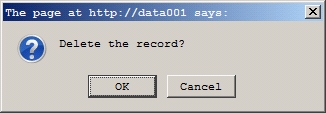
Confirm deletion of the record by clicking on the "OK" or "Cancel" button.
|
| < Previous page | Next page > |