GDS NetTAX Help System
Main Menu
Tax Payer Account
Miscellaneous Files
NetTAX How To...
How To... Miscellaneous Payments
| < Previous page | Next page > |
How To... Property Listing by Account Status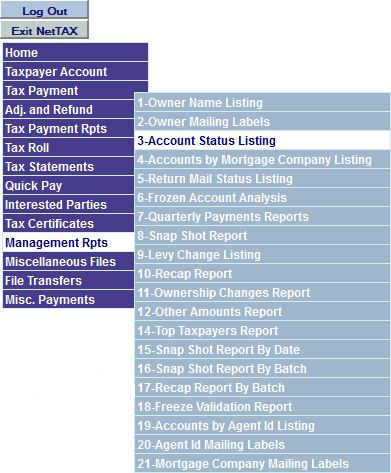
Account Status Listing can be accessed by selecting "Account Status Listing" from the "Management Reports" menu off the main menu.
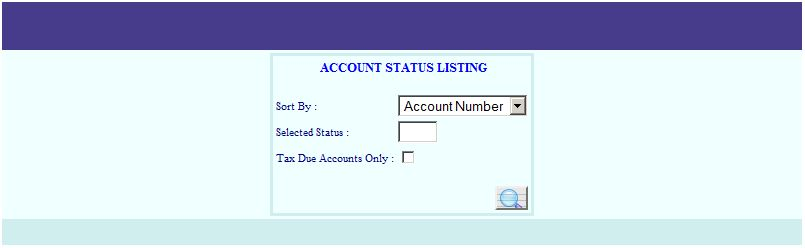
The listing can be sorted by Account Number, Owner Name, or PIDN.
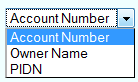
NOTE: Reserved Account Status codes:
B = Bankruptcy
D = Deferral
I = Intervention
J = Judgment
L = Litigation
Q = Quarterly Payment
R = Disaster Relief
S = Suit
T = Mobile Home
W = Warrant
! = Law Enforcement record not for public information.
NOTE: The following are special characters and should not be used:
* = (asterisk or star)
% = (percent sign)
' = (apostrophe or single quote)
The "Tax Due Accounts Only:" check box will allow the user to choose only accounts that have something due or all accounts whether or not something is due.
The report will contain the account number, name and address, PIDN, legal description, account status and cause, and any years and entities due giving the next two month amounts due.
Click on the magnifying glass for the report.
Sample report:
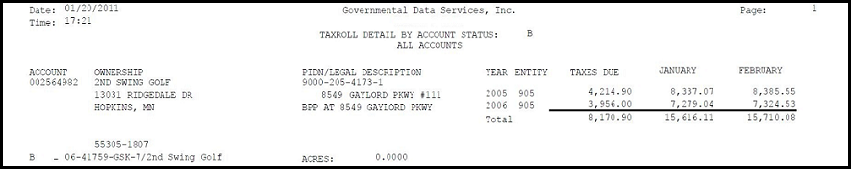 |
| < Previous page | Next page > |