GDS NetTAX Help System
Main Menu
Tax Payer Account
Miscellaneous Files
NetTAX How To...
How To... Miscellaneous Payments
| < Previous page | Next page > |
How To... Add/Change/Delete Statement Email Addresses
Statement email addresses can be changed in one of three places depending on who is getting the statement. If a mortgage company or billing agent is requesting their statements to be emailed, then go to "How To... Change a Mortgage Company Record" or "How To... Change a Tax Agent Record", respectively. Each account coded with the mortgage/agent code will then receive an email statement instead of paper statements.
Note: If the owner name changes (whether a new owner or simply a name correction), the system will then prompt:
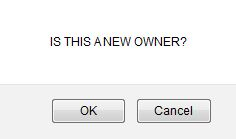
If this is a new owner then click on "OK" otherwise if it is a name correction then click on "Cancel".
Note: After clicking on "OK" for "IS THIS A NEW OWNER?", the system will generate a new random 10 digit secure number, blank out the email address and phone number.
If an individual requests their statement to be emailed to them, then go to "How To... Change an Account Record".
To process individuals that sign up for email statements online, go to taxpayer accounts (page 1) and click on the button for "Process ESignUp".
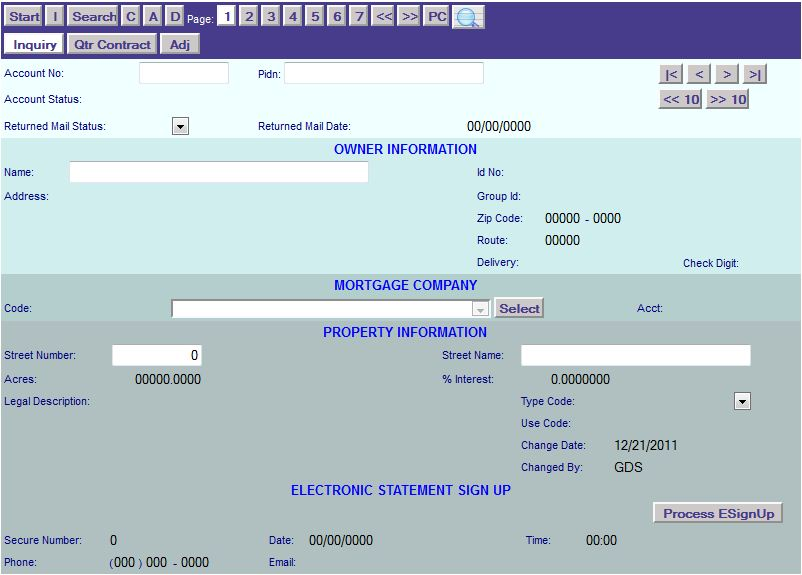
Select the ESignUp text file to be processed:
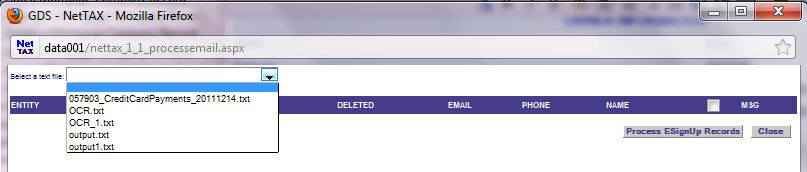 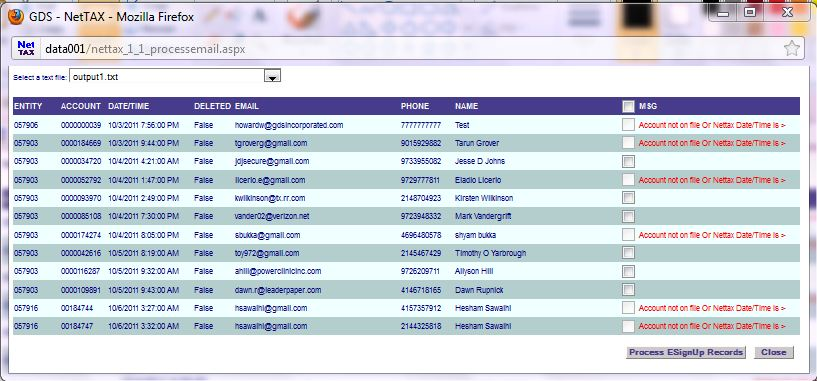
Put a check mark in the box of the accounts you wish to process and then click on the button "Process ESignUp Records". The accounts will then be updated with the new email address, phone number, date, and time.
|
| < Previous page | Next page > |