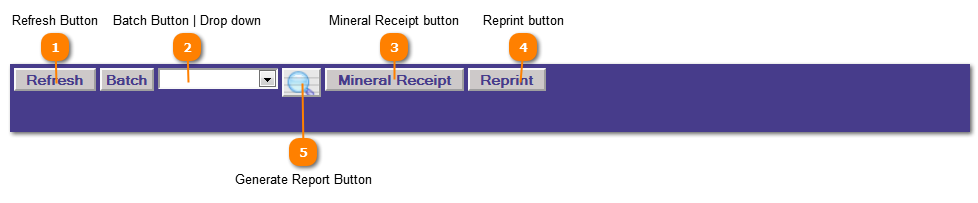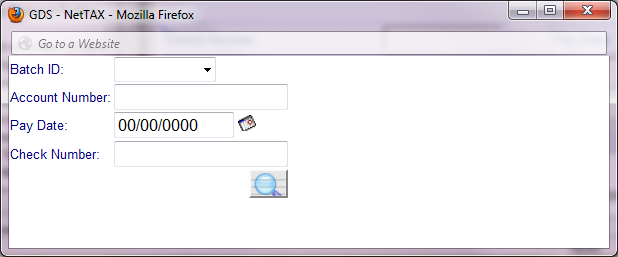Quick Pay - Delinquents | Application Control Section
 Refresh Button
Clear all the data on the screen and start a new payment.
|
|
 Batch Button | Drop down
Press the Batch button to create a new batch to apply this payment to or select a batch from the Batch (drop down).
|
|
 Mineral Receipt button
Press the Mineral Receipt button to bring mineral receipt format for this payments in a pdf file format.
|
|
 Reprint button
Click the "Reprint" button to reprint a receipt for the account displayed.
This screen will come up
If you are looking at an account that account will populate the fields. Simply enter any additional information if necessary and press the Generate Report Button.
|
|
 Generate Report Button
Press the Generated Report Button to bring up the receipts for this payment in a pdf file format.
|
|