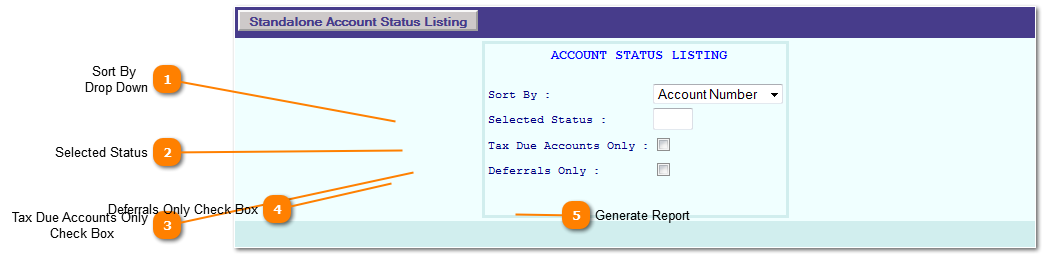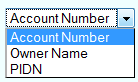|
|
 Sort By
Drop Down
The sort by option determines the order in which the listing will print.
The options are: 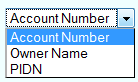 | |
 Selected Status
Enter account status codes to include in this listing. The run will only include accounts that have the entered status codes. Accounts with no status code will not be printed.
| |
 Tax Due Accounts Only
Check Box
Check the Tax Due Accounts Only check box to list only accounts that have taxes due. Leaving unchecked all accounts will be listed.
| |
 Deferrals Only Check Box
<TODO>: Insert description text here...
| |
 Generate Report
Click the "Standalone Account Status Listing" button to print the Accounts Status Listing based off the parameters entered. The report will display in a "pdf" format.
| |
|
|