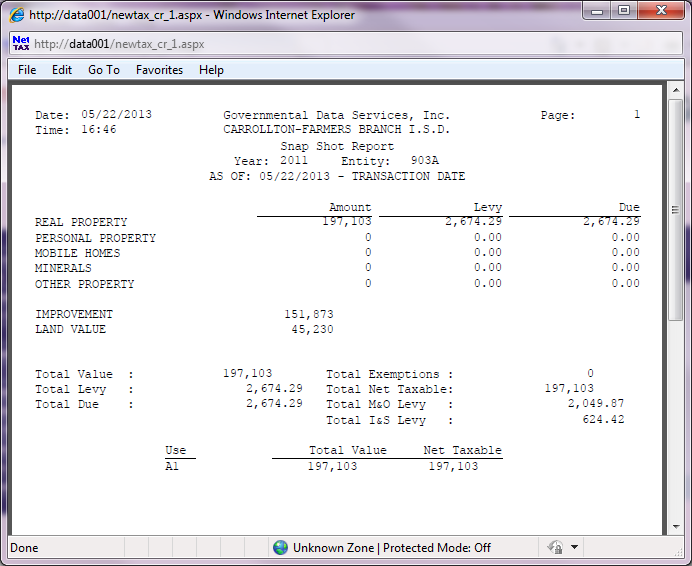GDS NetTAX Help System
Main Menu
Tax Payer Account
Miscellaneous Files
NetTAX How To...
How To... Miscellaneous Payments
| < Previous page | Next page > |
Snap Shot Report By Date |
| < Previous page | Next page > |
|
GDS NetTAX Help System Main Menu Tax Payer Account Miscellaneous Files NetTAX How To... How To... Miscellaneous Payments |
|
|||||
|
|
|