GDS NetTAX Help System
Main Menu
Tax Payer Account
Miscellaneous Files
NetTAX How To...
How To... Miscellaneous Payments
| < Previous page | Next page > |
How To... Make a Partial Payment
After clicking on the “POST” or “POST AND PRINT” button, if the cash + check + credit card amounts do not equal the payoff amount, a screen will come up to select the year and entities to pay.
NOTE: Click "Cancel"
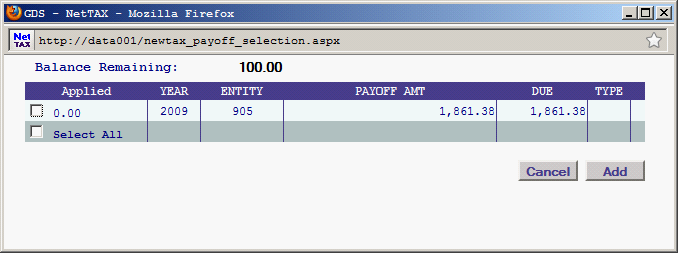
After selecting the line items to pay click on the “ADD”
Click on the “Yes”
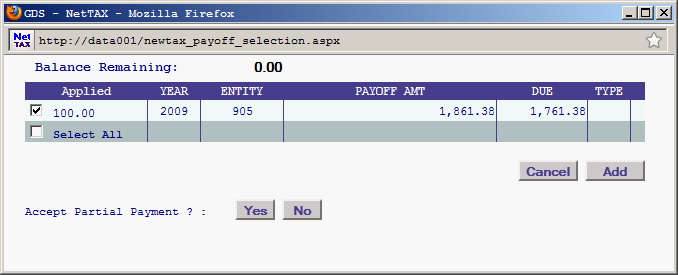
NOTE: If you click No
|
| < Previous page | Next page > |