GDS NetTAX Help System
Main Menu
Tax Payer Account
Miscellaneous Files
NetTAX How To...
How To... Miscellaneous Payments
| < Previous page | Next page > |
How To... Make a Miscellaneous Payment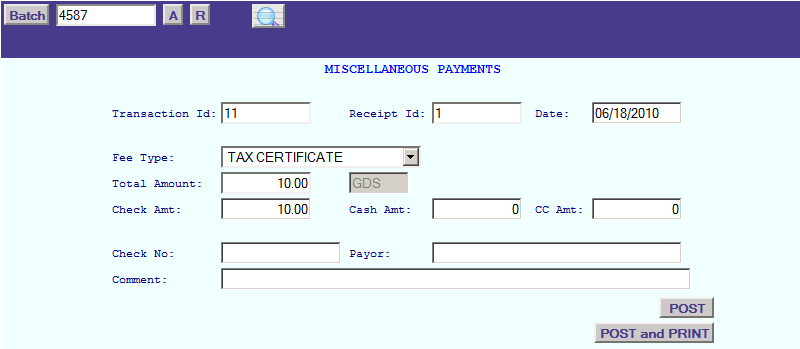
The system will select the Miscellaneous Batch ID that is currently open. There will be a message on the bottom of the screen if there is no open Miscellaneous Batch ID or if there is more than one open Miscellaneous Batch ID.
Click on the “A” in the application control section to enter the “ADD” mode.
Enter the date of the payment.
Select the Fee Type for this payment from the drop down box.
The total amount and check amount will change to the default amount for the selected Fee Type. If this is not the correct amount, then enter the correct amounts. The check + cash + credit card amount must equal the total amount.
Enter the check information: Check No., Payor, and Comments and then Post.
NOTE: The “Transaction ID” and “Receipt ID” cannot be changed. To change the Receipt ID, change the Fee Type. The Receipt ID is the code for the Fee Type.
|
| < Previous page | Next page > |