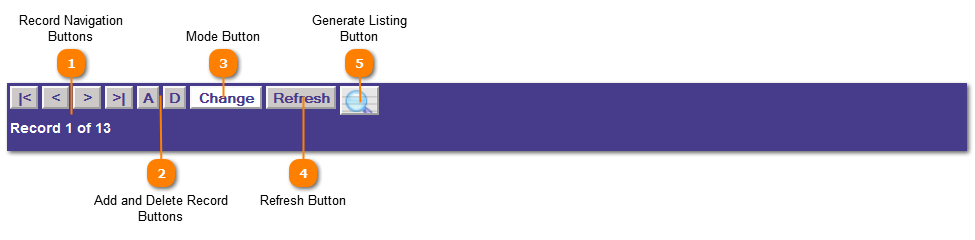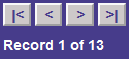Other Amount Codes | Application Control Section
 Record Navigation Buttons
The Navigation buttons permit the walking through of the records.
-
Click the "|<" to move to the first records
-
"<" to move back one record
-
">" to move forward one record
-
">|" to move to the last record
The record display shows what record is displayed and how may records are in the table.
|
|
 Add and Delete Record Buttons
Click the "A"  button to add a new record. The mode button will change to "ADD".
Click the "D"  button to delete a record, the mode button will change to "DELETE".
NOTE: Be sure all tax records using this code are remove before deleting the code record.
|
|
 Mode Button
This button will change depending on what mode the application is in; "Change", "ADD" and "DELETE".
|
|
 Refresh Button
Press the "Refresh" button to clear all fields and start entering a new record.
|
|
 Generate Listing Button
Generate Listing Button creates a listing of the records on file. The listing is created as a .pdf file.
|
|