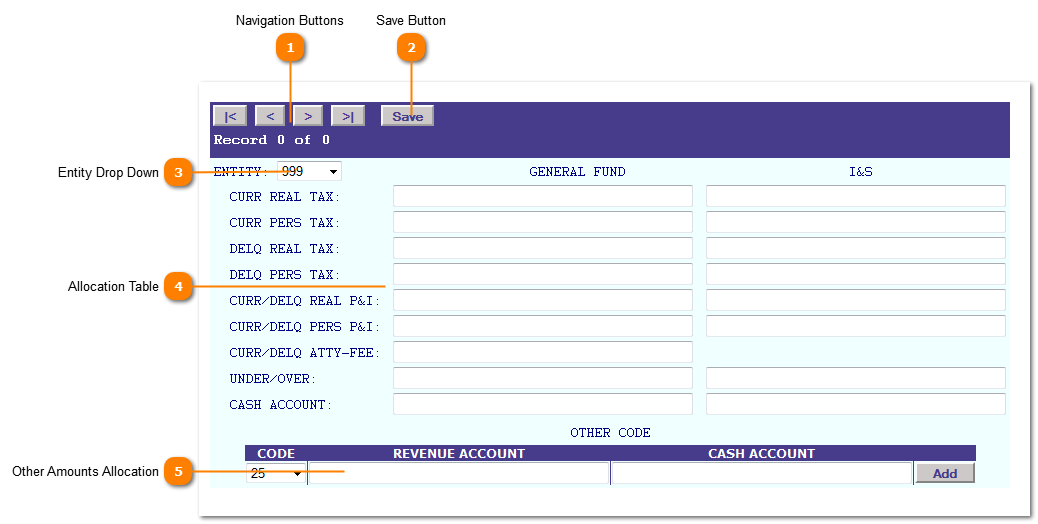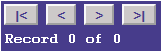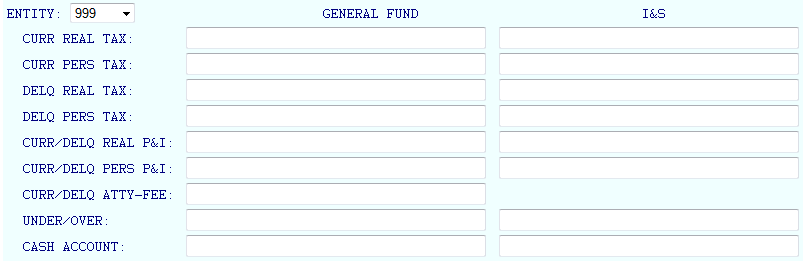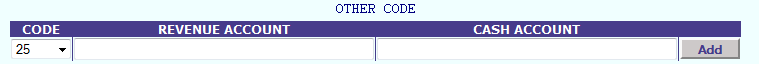General Ledger Account Setup/Maintenance
The General Ledger Account Maintenance application creates a record for each entity to determine the distribution of payments to specific general ledger accounts. Data will be generated from receipts and a file created with the amounts for the funds as entered.
 Navigation Buttons
The Navigation buttons permit the walking through of the records. Click the "|<" to move to the first records, "<" to move back one record, ">" to move forward one record and ">|" to move to the last record. The record display shows what record is displayed and how many records are in the table.
|
|
 Save Button
Click the save button to save an added record or changes made to a record.
|
|
 Entity Drop Down
Entity drop down is the tax entity the table is setup for transfer to.
|
|
 Allocation Table
The allocation table is where the general ledger account numbers are to be recorded to transfer the general ledger information into the accounting system.
|
|
 Other Amounts Allocation
Other Amounts Allocation provides the ability to transfer receipts from "Other Amounts" into the General Ledger system.
Select a Other Amount Code, input the revenue account and cash account and click the "Add" button.
|
|