GDS NetTAX Help System
Main Menu
Tax Payer Account
Miscellaneous Files
NetTAX How To...
How To... Miscellaneous Payments
| < Previous page | Next page > |
How To... Add an Other Amount record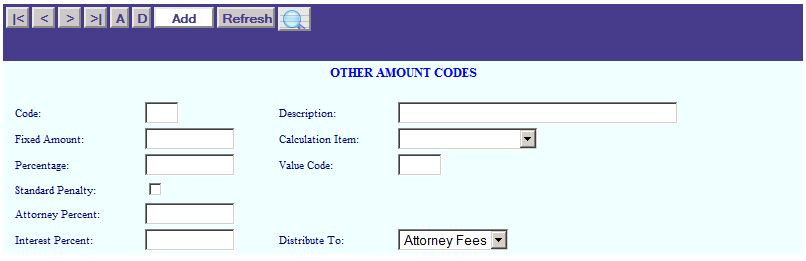
To add an other amount record, click on the "A"
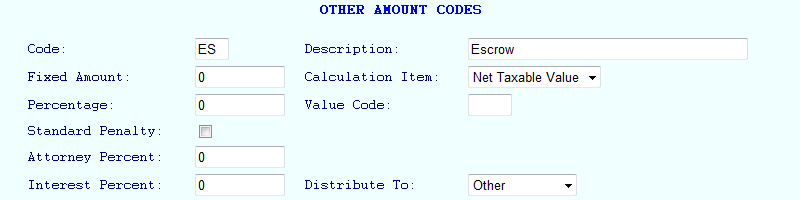
NOTE: The "Percentage", "Attorney Percent", and "Interest Percent" must have a value entered before adding the record if the percentage is zero, then enter 0.
When the confirmation screen click OK to continue.
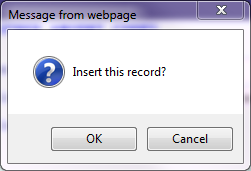
Cancel
|
| < Previous page | Next page > |