GDS NetTAX Help System
Main Menu
Tax Payer Account
Miscellaneous Files
NetTAX How To...
How To... Miscellaneous Payments
| < Previous page | Next page > |
How To... Create a Miscellaneous Batch ID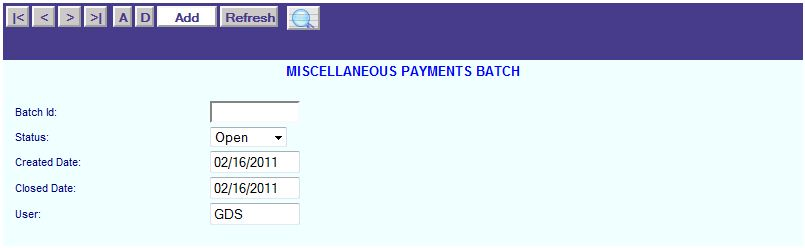
All batches must be closed or in Process before opening another Miscellaneous Batch ID.
To open a Miscellaneous Batch, click on the “A” in the application control section.
Enter the Batch ID.
Note: It is suggested to use the same Batch ID that is currently being used for tax payments. The reason being that at the end of the day, the distribution report will include these payments on it. You can also run a miscellaneous payments report on Miscellaneous Payments to include with your distribution report if you do not wish to keep the two Bath ID’s the same.
Click on the “Add” button to add the record.
Click on the “Refresh” button to exit the “Add” mode.
|
| < Previous page | Next page > |