GDS NetTAX Help System
Main Menu
Tax Payer Account
Miscellaneous Files
NetTAX How To...
How To... Miscellaneous Payments
| < Previous page | Next page > |
How To... Change a Note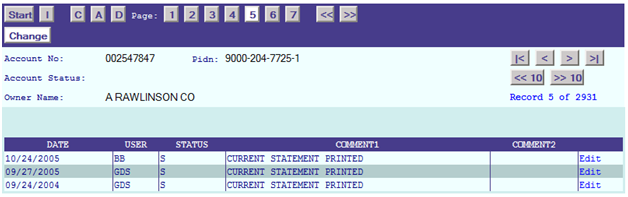
Click on the “EDIT” hyper link
Make the appropriate changes and click on the “UPDATE” hyper link
Click on the “CANCEL” hyper link
The updated record will now appear with the changes that have been made.
After making the appropriate changes, click on the “I” Button
Note: Changes can only be made to notes with your user initials.
|
| < Previous page | Next page > |