GDS NetTAX Help System
Main Menu
Tax Payer Account
Miscellaneous Files
NetTAX How To...
How To... Miscellaneous Payments
| < Previous page | Next page > |
Batch Payment Report
The Batch Payment Report lists payments by batch, user and check number. Payments are listed by user in either account number or check number order. This report lists the payments by year and entity. Data is summarized by user at the end of the report.
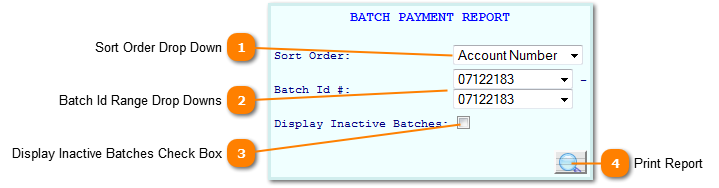 |
| < Previous page | Next page > |